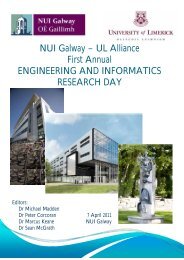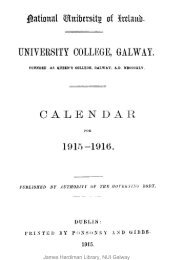Create successful ePaper yourself
Turn your PDF publications into a flip-book with our unique Google optimized e-Paper software.
This then presented a sample area which can be analyzed for pixel values –note<br />
the high degree of shade in the south east and exposed rock in the north west of<br />
the area. The next step in the process involved analyzing the histogram data for<br />
the target sample. This was completed in Geomatica, with the pixel count reduced<br />
to remove the values counted outside the image values. In other words the<br />
irregular image was stored as a GeoTiff image which placed the area onto a blank<br />
background, resulting in a high pixel count for values above the expected range<br />
(in the order of thousands), which were discounted by reducing the pixel count.<br />
Figure 33: Red colour band for rough pasture test 1<br />
The above histogram shows the values for the red colour band, with a clear peak<br />
for pasture values (see sampling section). The lesser spike of pixels of lower<br />
values is consistent with the type of shade expected in this type of area, while the<br />
slightly higher values returned by the exposed rock distorted the standard<br />
deviation slightly. The areas content, however, can be clearly seen in the spike for<br />
pasture, something which is clearer to see in the histogram for the green colour<br />
band:<br />
111