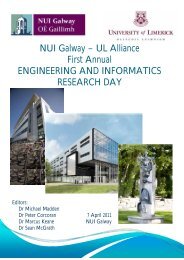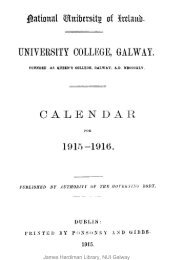You also want an ePaper? Increase the reach of your titles
YUMPU automatically turns print PDFs into web optimized ePapers that Google loves.
2.4 Confirmation<br />
The final stage of the algorithm involves the reduced data set being stepped<br />
through for manual confirmation (or compared against an additional set of<br />
values determined by the user):<br />
This part of the algorithm is concerned with tidying up some of the remaining data<br />
from the previous sweeps through the polygon. To begin with the polygon set<br />
classified as pasture is selected and analyzed for differences in the mean values of<br />
the red and green colour bands. Those with mean values above 190 on the<br />
converted greyscale in red, and 200 on the scale in green are classified as cut<br />
pasture (while initially this may not appear to be of direct value to the user, it<br />
could help with any subsequent analysis of pasture in particular).<br />
The next loop is designed to remove polygons containing homogenous pixel<br />
values whose standard deviation has been biased by a high proportion of shade in<br />
the sample. It involves checking the histogram for two peaks (one for shade and<br />
one for pasture) in the pixel count. If present, the polygons are assigned to the<br />
pasture polygon set.<br />
The process was completed using the geomatica software to extract the statistical<br />
data from the polygons of raster imagery (extracted earlier in the process using a<br />
combination of ASCII data from the vector manipulation software and the Mirone<br />
clipping function). The remaining areas were cross checked with the polygons<br />
containing buildings other than those coded s dwellings. Those found not<br />
containing a building polygon are retained for further analysis and logged<br />
according to adjacent polygon types (E.g. 123445.34<br />
232234.34 etc. –neighbouring road, building polygon, pasture –area 7658m2).<br />
This was completed manually for the study using the Radius software and GeoTiff<br />
referencing but would be best completed inside a routine for larger samples. These<br />
unknown polygons can then be visually referenced by a user and manually<br />
categorized (displayed according to an input co-ordinate set returned from this<br />
algorithm through software such as Mirone). The result of this sample image study<br />
32