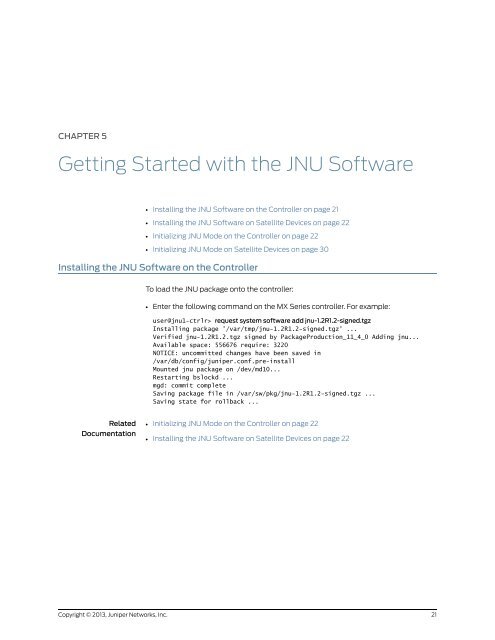Designing and Implementing a Junos Node Unifier Network
Designing and Implementing a Junos Node Unifier Network
Designing and Implementing a Junos Node Unifier Network
You also want an ePaper? Increase the reach of your titles
YUMPU automatically turns print PDFs into web optimized ePapers that Google loves.
CHAPTER 5<br />
Getting Started with the JNU Software<br />
• Installing the JNU Software on the Controller on page 21<br />
• Installing the JNU Software on Satellite Devices on page 22<br />
• Initializing JNU Mode on the Controller on page 22<br />
• Initializing JNU Mode on Satellite Devices on page 30<br />
Installing the JNU Software on the Controller<br />
Related<br />
Documentation<br />
Copyright © 2013, Juniper <strong>Network</strong>s, Inc.<br />
To load the JNU package onto the controller:<br />
• Enter the following comm<strong>and</strong> on the MX Series controller. For example:<br />
•<br />
user@jnu1-ctrlr> request system software add jnu-1.2R1.2-signed.tgz<br />
Installing package '/var/tmp/jnu-1.2R1.2-signed.tgz' ...<br />
Verified jnu-1.2R1.2.tgz signed by PackageProduction_11_4_0 Adding jnu...<br />
Available space: 556676 require: 3220<br />
NOTICE: uncommitted changes have been saved in<br />
/var/db/config/juniper.conf.pre-install<br />
Mounted jnu package on /dev/md10...<br />
Restarting bslockd ...<br />
mgd: commit complete<br />
Saving package file in /var/sw/pkg/jnu-1.2R1.2-signed.tgz ...<br />
Saving state for rollback ...<br />
Initializing JNU Mode on the Controller on page 22<br />
• Installing the JNU Software on Satellite Devices on page 22<br />
21