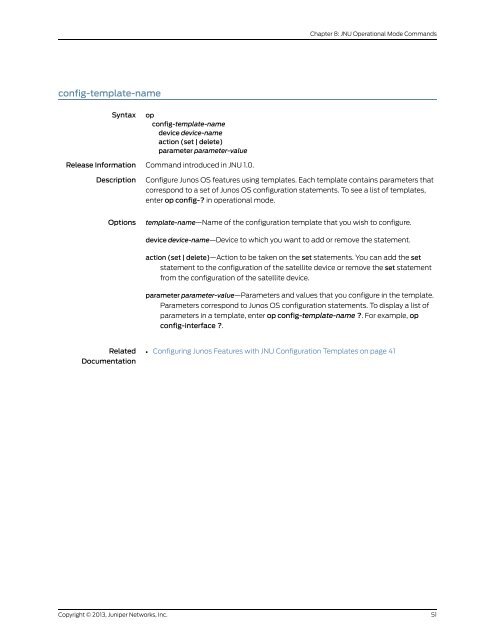Designing and Implementing a Junos Node Unifier Network
Designing and Implementing a Junos Node Unifier Network
Designing and Implementing a Junos Node Unifier Network
You also want an ePaper? Increase the reach of your titles
YUMPU automatically turns print PDFs into web optimized ePapers that Google loves.
config-template-name<br />
Syntax op<br />
config-template-name<br />
device device-name<br />
action (set | delete)<br />
parameter parameter-value<br />
Release Information Comm<strong>and</strong> introduced in JNU 1.0.<br />
Description Configure <strong>Junos</strong> OS features using templates. Each template contains parameters that<br />
correspond to a set of <strong>Junos</strong> OS configuration statements. To see a list of templates,<br />
enter op config-? in operational mode.<br />
Options template-name—Name of the configuration template that you wish to configure.<br />
Related<br />
Documentation<br />
Copyright © 2013, Juniper <strong>Network</strong>s, Inc.<br />
device device-name—Device to which you want to add or remove the statement.<br />
action (set | delete)—Action to be taken on the set statements. You can add the set<br />
statement to the configuration of the satellite device or remove the set statement<br />
from the configuration of the satellite device.<br />
parameter parameter-value—Parameters <strong>and</strong> values that you configure in the template.<br />
•<br />
Parameters correspond to <strong>Junos</strong> OS configuration statements. To display a list of<br />
parameters in a template, enter op config-template-name ?. For example, op<br />
config-interface ?.<br />
Chapter 8: JNU Operational Mode Comm<strong>and</strong>s<br />
Configuring <strong>Junos</strong> Features with JNU Configuration Templates on page 41<br />
51