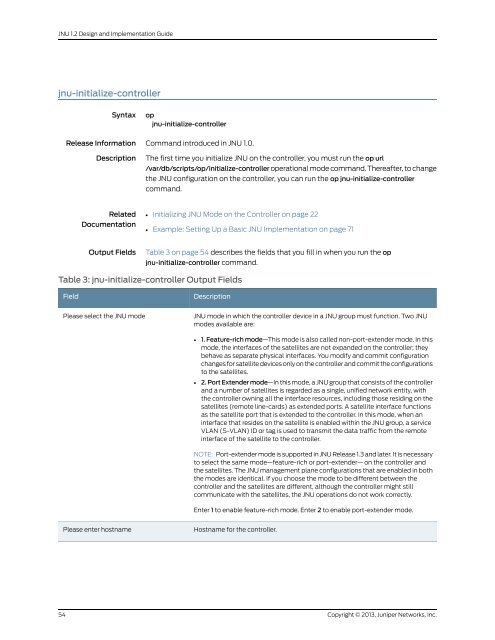Designing and Implementing a Junos Node Unifier Network
Designing and Implementing a Junos Node Unifier Network
Designing and Implementing a Junos Node Unifier Network
You also want an ePaper? Increase the reach of your titles
YUMPU automatically turns print PDFs into web optimized ePapers that Google loves.
JNU 1.2 Design <strong>and</strong> Implementation Guide<br />
jnu-initialize-controller<br />
Syntax op<br />
jnu-initialize-controller<br />
Release Information Comm<strong>and</strong> introduced in JNU 1.0.<br />
Description The first time you initialize JNU on the controller, you must run the op url<br />
Related<br />
Documentation<br />
/var/db/scripts/op/initialize-controller operational mode comm<strong>and</strong>. Thereafter, to change<br />
the JNU configuration on the controller, you can run the op jnu-initialize-controller<br />
comm<strong>and</strong>.<br />
•<br />
Initializing JNU Mode on the Controller on page 22<br />
• Example: Setting Up a Basic JNU Implementation on page 71<br />
Output Fields Table 3 on page 54 describes the fields that you fill in when you run the op<br />
jnu-initialize-controller comm<strong>and</strong>.<br />
Table 3: jnu-initialize-controller Output Fields<br />
54<br />
Field<br />
Please select the JNU mode<br />
Please enter hostname<br />
Description<br />
JNU mode in which the controller device in a JNU group must function. Two JNU<br />
modes available are:<br />
• 1. Feature-rich mode—This mode is also called non-port-extender mode. In this<br />
mode, the interfaces of the satellites are not exp<strong>and</strong>ed on the controller; they<br />
behave as separate physical interfaces. You modify <strong>and</strong> commit configuration<br />
changes for satellite devices only on the controller <strong>and</strong> commit the configurations<br />
to the satellites.<br />
• 2. Port Extender mode—In this mode, a JNU group that consists of the controller<br />
<strong>and</strong> a number of satellites is regarded as a single, unified network entity, with<br />
the controller owning all the interface resources, including those residing on the<br />
satellites (remote line-cards) as extended ports. A satellite interface functions<br />
as the satellite port that is extended to the controller. In this mode, when an<br />
interface that resides on the satellite is enabled within the JNU group, a service<br />
VLAN (S-VLAN) ID or tag is used to transmit the data traffic from the remote<br />
interface of the satellite to the controller.<br />
NOTE: Port-extender mode is supported in JNU Release 1.3 <strong>and</strong> later. It is necessary<br />
to select the same mode—feature-rich or port-extender— on the controller <strong>and</strong><br />
the satellites. The JNU management plane configurations that are enabled in both<br />
the modes are identical. If you choose the mode to be different between the<br />
controller <strong>and</strong> the satellites are different, although the controller might still<br />
communicate with the satellites, the JNU operations do not work correctly.<br />
Enter 1 to enable feature-rich mode. Enter 2 to enable port-extender mode.<br />
Hostname for the controller.<br />
Copyright © 2013, Juniper <strong>Network</strong>s, Inc.