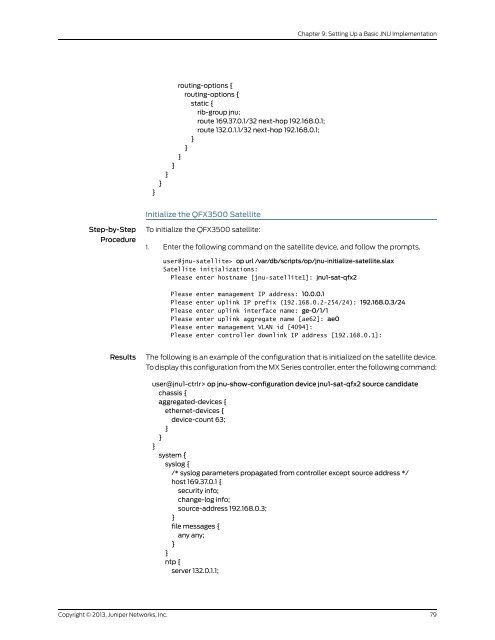Designing and Implementing a Junos Node Unifier Network
Designing and Implementing a Junos Node Unifier Network
Designing and Implementing a Junos Node Unifier Network
Create successful ePaper yourself
Turn your PDF publications into a flip-book with our unique Google optimized e-Paper software.
Step-by-Step<br />
Procedure<br />
routing-options {<br />
routing-options {<br />
static {<br />
rib-group jnu;<br />
route 169.37.0.1/32 next-hop 192.168.0.1;<br />
route 132.0.1.1/32 next-hop 192.168.0.1;<br />
}<br />
}<br />
}<br />
}<br />
}<br />
}<br />
}<br />
Initialize the QFX3500 Satellite<br />
To initialize the QFX3500 satellite:<br />
1. Enter the following comm<strong>and</strong> on the satellite device, <strong>and</strong> follow the prompts.<br />
user@jnu-satellite> op url /var/db/scripts/op/jnu-initialize-satellite.slax<br />
Satellite initializations:<br />
Please enter hostname [jnu-satellite1]: jnu1-sat-qfx2<br />
Please enter management IP address: 10.0.0.1<br />
Please enter uplink IP prefix (192.168.0.2-254/24): 192.168.0.3/24<br />
Please enter uplink interface name: ge-0/1/1<br />
Please enter uplink aggregate name [ae62]: ae0<br />
Please enter management VLAN id [4094]:<br />
Please enter controller downlink IP address [192.168.0.1]:<br />
Results The following is an example of the configuration that is initialized on the satellite device.<br />
Copyright © 2013, Juniper <strong>Network</strong>s, Inc.<br />
Chapter 9: Setting Up a Basic JNU Implementation<br />
To display this configuration from the MX Series controller, enter the following comm<strong>and</strong>:<br />
user@jnu1-ctrlr> op jnu-show-configuration device jnu1-sat-qfx2 source c<strong>and</strong>idate<br />
chassis {<br />
aggregated-devices {<br />
ethernet-devices {<br />
device-count 63;<br />
}<br />
}<br />
}<br />
system {<br />
syslog {<br />
/* syslog parameters propagated from controller except source address */<br />
host 169.37.0.1 {<br />
security info;<br />
change-log info;<br />
source-address 192.168.0.3;<br />
}<br />
file messages {<br />
any any;<br />
}<br />
}<br />
ntp {<br />
server 132.0.1.1;<br />
79