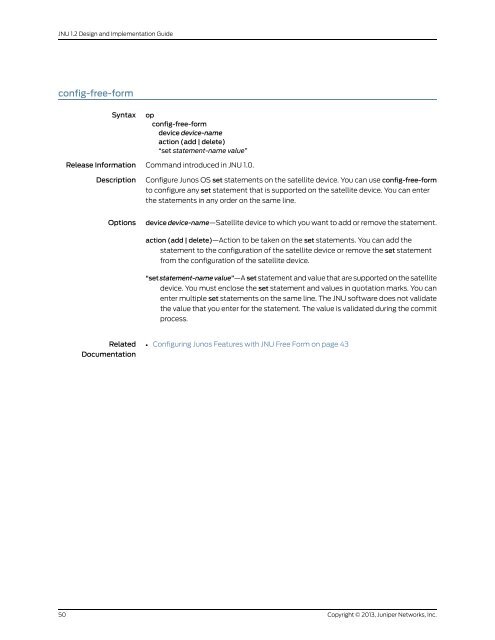Designing and Implementing a Junos Node Unifier Network
Designing and Implementing a Junos Node Unifier Network
Designing and Implementing a Junos Node Unifier Network
Create successful ePaper yourself
Turn your PDF publications into a flip-book with our unique Google optimized e-Paper software.
JNU 1.2 Design <strong>and</strong> Implementation Guide<br />
config-free-form<br />
50<br />
Syntax op<br />
config-free-form<br />
device device-name<br />
action (add | delete)<br />
“set statement-name value”<br />
Release Information Comm<strong>and</strong> introduced in JNU 1.0.<br />
Description Configure <strong>Junos</strong> OS set statements on the satellite device. You can use config-free-form<br />
to configure any set statement that is supported on the satellite device. You can enter<br />
the statements in any order on the same line.<br />
Options device device-name—Satellite device to which you want to add or remove the statement.<br />
Related<br />
Documentation<br />
action (add | delete)—Action to be taken on the set statements. You can add the<br />
statement to the configuration of the satellite device or remove the set statement<br />
from the configuration of the satellite device.<br />
“set statement-name value”—A set statement <strong>and</strong> value that are supported on the satellite<br />
•<br />
device. You must enclose the set statement <strong>and</strong> values in quotation marks. You can<br />
enter multiple set statements on the same line. The JNU software does not validate<br />
the value that you enter for the statement. The value is validated during the commit<br />
process.<br />
Configuring <strong>Junos</strong> Features with JNU Free Form on page 43<br />
Copyright © 2013, Juniper <strong>Network</strong>s, Inc.