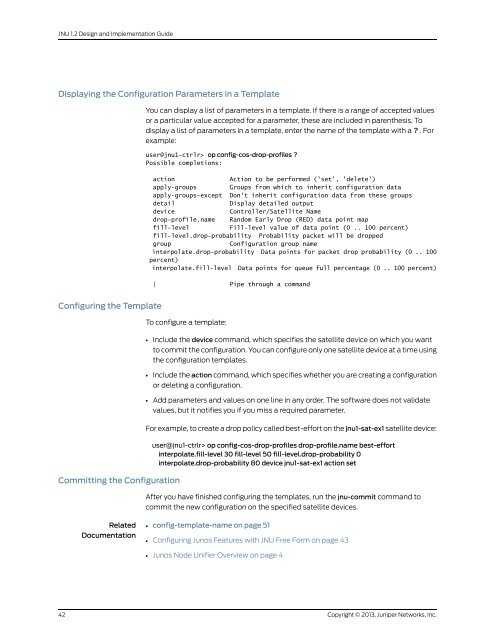Designing and Implementing a Junos Node Unifier Network
Designing and Implementing a Junos Node Unifier Network
Designing and Implementing a Junos Node Unifier Network
You also want an ePaper? Increase the reach of your titles
YUMPU automatically turns print PDFs into web optimized ePapers that Google loves.
JNU 1.2 Design <strong>and</strong> Implementation Guide<br />
Displaying the Configuration Parameters in a Template<br />
You can display a list of parameters in a template. If there is a range of accepted values<br />
or a particular value accepted for a parameter, these are included in parenthesis. To<br />
display a list of parameters in a template, enter the name of the template with a ? . For<br />
example:<br />
Configuring the Template<br />
Committing the Configuration<br />
42<br />
Related<br />
Documentation<br />
user@jnu1-ctrlr> op config-cos-drop-profiles ?<br />
Possible completions:<br />
action Action to be performed ('set', 'delete')<br />
apply-groups Groups from which to inherit configuration data<br />
apply-groups-except Don't inherit configuration data from these groups<br />
detail Display detailed output<br />
device Controller/Satellite Name<br />
drop-profile.name R<strong>and</strong>om Early Drop (RED) data point map<br />
fill-level Fill-level value of data point (0 .. 100 percent)<br />
fill-level.drop-probability Probability packet will be dropped<br />
group Configuration group name<br />
interpolate.drop-probability Data points for packet drop probability (0 .. 100<br />
percent)<br />
interpolate.fill-level Data points for queue full percentage (0 .. 100 percent)<br />
| Pipe through a comm<strong>and</strong><br />
To configure a template:<br />
• Include the device comm<strong>and</strong>, which specifies the satellite device on which you want<br />
to commit the configuration. You can configure only one satellite device at a time using<br />
the configuration templates.<br />
• Include the action comm<strong>and</strong>, which specifies whether you are creating a configuration<br />
or deleting a configuration.<br />
• Add parameters <strong>and</strong> values on one line in any order. The software does not validate<br />
values, but it notifies you if you miss a required parameter.<br />
For example, to create a drop policy called best-effort on the jnu1-sat-ex1 satellite device:<br />
user@jnu1-ctrlr> op config-cos-drop-profiles drop-profile.name best-effort<br />
interpolate.fill-level 30 fill-level 50 fill-level.drop-probability 0<br />
interpolate.drop-probability 80 device jnu1-sat-ex1 action set<br />
After you have finished configuring the templates, run the jnu-commit comm<strong>and</strong> to<br />
commit the new configuration on the specified satellite devices.<br />
•<br />
config-template-name on page 51<br />
• Configuring <strong>Junos</strong> Features with JNU Free Form on page 43<br />
• <strong>Junos</strong> <strong>Node</strong> <strong>Unifier</strong> Overview on page 4<br />
Copyright © 2013, Juniper <strong>Network</strong>s, Inc.