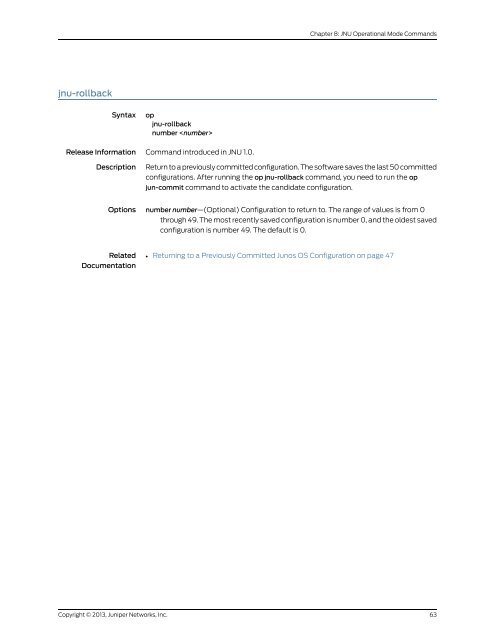Designing and Implementing a Junos Node Unifier Network
Designing and Implementing a Junos Node Unifier Network
Designing and Implementing a Junos Node Unifier Network
You also want an ePaper? Increase the reach of your titles
YUMPU automatically turns print PDFs into web optimized ePapers that Google loves.
jnu-rollback<br />
Syntax op<br />
jnu-rollback<br />
number <br />
Release Information Comm<strong>and</strong> introduced in JNU 1.0.<br />
Description Return to a previously committed configuration. The software saves the last 50 committed<br />
configurations. After running the op jnu-rollback comm<strong>and</strong>, you need to run the op<br />
jun-commit comm<strong>and</strong> to activate the c<strong>and</strong>idate configuration.<br />
Options number number—(Optional) Configuration to return to. The range of values is from 0<br />
Related<br />
Documentation<br />
Copyright © 2013, Juniper <strong>Network</strong>s, Inc.<br />
•<br />
through 49. The most recently saved configuration is number 0, <strong>and</strong> the oldest saved<br />
configuration is number 49. The default is 0.<br />
Chapter 8: JNU Operational Mode Comm<strong>and</strong>s<br />
Returning to a Previously Committed <strong>Junos</strong> OS Configuration on page 47<br />
63