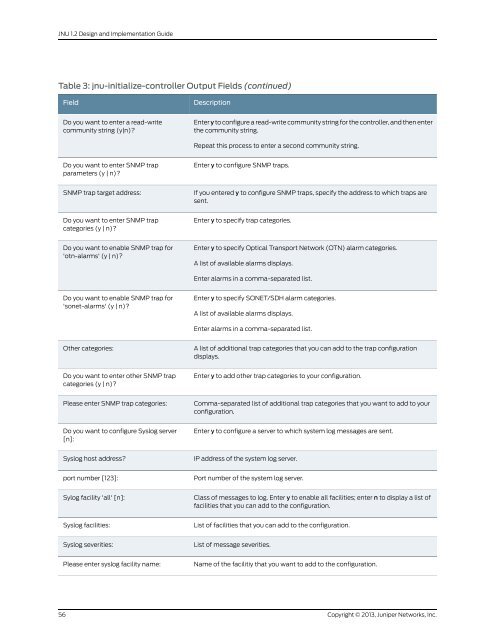Designing and Implementing a Junos Node Unifier Network
Designing and Implementing a Junos Node Unifier Network
Designing and Implementing a Junos Node Unifier Network
Create successful ePaper yourself
Turn your PDF publications into a flip-book with our unique Google optimized e-Paper software.
JNU 1.2 Design <strong>and</strong> Implementation Guide<br />
Table 3: jnu-initialize-controller Output Fields (continued)<br />
Field<br />
Do you want to enter a read-write<br />
community string (y|n)?<br />
Do you want to enter SNMP trap<br />
parameters (y | n)?<br />
SNMP trap target address:<br />
Do you want to enter SNMP trap<br />
categories (y | n)?<br />
Do you want to enable SNMP trap for<br />
'otn-alarms' (y | n)?<br />
Do you want to enable SNMP trap for<br />
'sonet-alarms' (y | n)?<br />
Other categories:<br />
Do you want to enter other SNMP trap<br />
categories (y | n)?<br />
Please enter SNMP trap categories:<br />
Do you want to configure Syslog server<br />
[n]:<br />
56<br />
Syslog host address?<br />
port number [123]:<br />
Sylog facility 'all' [n]:<br />
Syslog facilities:<br />
Syslog severities:<br />
Please enter syslog facility name:<br />
Description<br />
Enter y to configure a read-write community string for the controller, <strong>and</strong> then enter<br />
the community string.<br />
Repeat this process to enter a second community string.<br />
Enter y to configure SNMP traps.<br />
If you entered y to configure SNMP traps, specify the address to which traps are<br />
sent.<br />
Enter y to specify trap categories.<br />
Enter y to specify Optical Transport <strong>Network</strong> (OTN) alarm categories.<br />
A list of available alarms displays.<br />
Enter alarms in a comma-separated list.<br />
Enter y to specify SONET/SDH alarm categories.<br />
A list of available alarms displays.<br />
Enter alarms in a comma-separated list.<br />
A list of additional trap categories that you can add to the trap configuration<br />
displays.<br />
Enter y to add other trap categories to your configuration.<br />
Comma-separated list of additional trap categories that you want to add to your<br />
configuration.<br />
Enter y to configure a server to which system log messages are sent.<br />
IP address of the system log server.<br />
Port number of the system log server.<br />
Class of messages to log. Enter y to enable all facilities; enter n to display a list of<br />
facilities that you can add to the configuration.<br />
List of facilities that you can add to the configuration.<br />
List of message severities.<br />
Name of the facilitiy that you want to add to the configuration.<br />
Copyright © 2013, Juniper <strong>Network</strong>s, Inc.