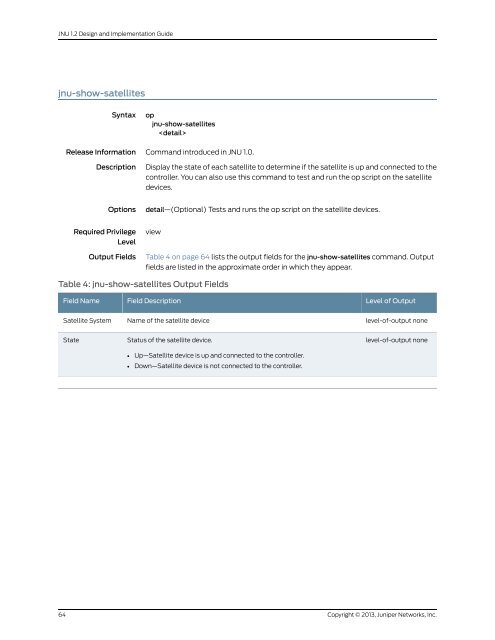Designing and Implementing a Junos Node Unifier Network
Designing and Implementing a Junos Node Unifier Network
Designing and Implementing a Junos Node Unifier Network
Create successful ePaper yourself
Turn your PDF publications into a flip-book with our unique Google optimized e-Paper software.
JNU 1.2 Design <strong>and</strong> Implementation Guide<br />
jnu-show-satellites<br />
Syntax op<br />
jnu-show-satellites<br />
<br />
Release Information Comm<strong>and</strong> introduced in JNU 1.0.<br />
Description Display the state of each satellite to determine if the satellite is up <strong>and</strong> connected to the<br />
Required Privilege<br />
controller. You can also use this comm<strong>and</strong> to test <strong>and</strong> run the op script on the satellite<br />
devices.<br />
Options detail—(Optional) Tests <strong>and</strong> runs the op script on the satellite devices.<br />
Level<br />
view<br />
Output Fields Table 4 on page 64 lists the output fields for the jnu-show-satellites comm<strong>and</strong>. Output<br />
Table 4: jnu-show-satellites Output Fields<br />
64<br />
Field Name<br />
Satellite System<br />
State<br />
fields are listed in the approximate order in which they appear.<br />
Field Description<br />
Name of the satellite device<br />
Status of the satellite device.<br />
• Up—Satellite device is up <strong>and</strong> connected to the controller.<br />
• Down—Satellite device is not connected to the controller.<br />
Level of Output<br />
level-of-output none<br />
level-of-output none<br />
Copyright © 2013, Juniper <strong>Network</strong>s, Inc.