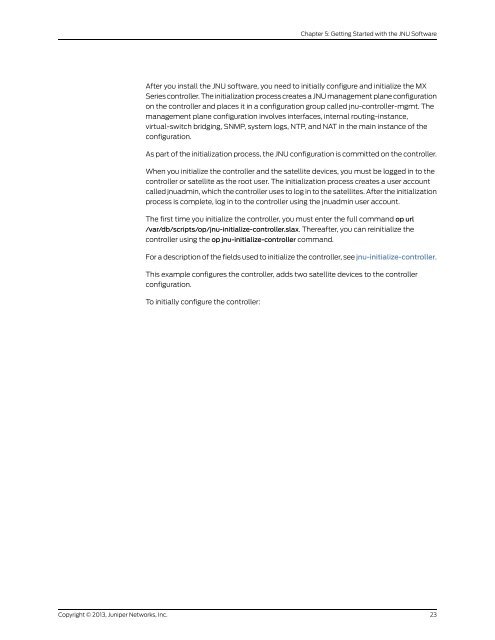Designing and Implementing a Junos Node Unifier Network
Designing and Implementing a Junos Node Unifier Network
Designing and Implementing a Junos Node Unifier Network
Create successful ePaper yourself
Turn your PDF publications into a flip-book with our unique Google optimized e-Paper software.
Copyright © 2013, Juniper <strong>Network</strong>s, Inc.<br />
After you install the JNU software, you need to initially configure <strong>and</strong> initialize the MX<br />
Series controller. The initialization process creates a JNU management plane configuration<br />
on the controller <strong>and</strong> places it in a configuration group called jnu-controller-mgmt. The<br />
management plane configuration involves interfaces, internal routing-instance,<br />
virtual-switch bridging, SNMP, system logs, NTP, <strong>and</strong> NAT in the main instance of the<br />
configuration.<br />
As part of the initialization process, the JNU configuration is committed on the controller.<br />
When you initialize the controller <strong>and</strong> the satellite devices, you must be logged in to the<br />
controller or satellite as the root user. The initialization process creates a user account<br />
called jnuadmin, which the controller uses to log in to the satellites. After the initialization<br />
process is complete, log in to the controller using the jnuadmin user account.<br />
The first time you initialize the controller, you must enter the full comm<strong>and</strong> op url<br />
/var/db/scripts/op/jnu-initialize-controller.slax. Thereafter, you can reinitialize the<br />
controller using the op jnu-initialize-controller comm<strong>and</strong>.<br />
For a description of the fields used to initialize the controller, see jnu-initialize-controller.<br />
This example configures the controller, adds two satellite devices to the controller<br />
configuration.<br />
To initially configure the controller:<br />
Chapter 5: Getting Started with the JNU Software<br />
23