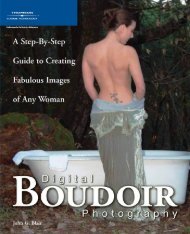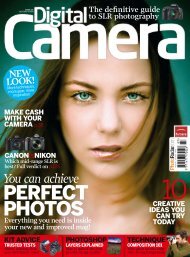The Best of Wedding Photography.pdf - Free
The Best of Wedding Photography.pdf - Free
The Best of Wedding Photography.pdf - Free
You also want an ePaper? Increase the reach of your titles
YUMPU automatically turns print PDFs into web optimized ePapers that Google loves.
10. HELPFUL TIPS<br />
<strong>The</strong> following is a collection <strong>of</strong> tips and advice<br />
from accomplished wedding pr<strong>of</strong>essionals.<br />
From helping brides into cars, to dealing with<br />
nerves and heightened emotions, to dealing<br />
with requests from guests, wedding photographers have<br />
seen it all—and figured out some very good solutions.<br />
BIG GROUPS<br />
You will need help to persuade all the guests to pose for a<br />
photo. Make it sound fun—which it should be. <strong>The</strong> best<br />
man and ushers, as well as your assistant, can usually be<br />
persuaded to do the organizing. Have the guests put their<br />
98 THE BEST OF WEDDING PHOTOGRAPHY<br />
drinks down before they enter the staging area. Try to coordinate<br />
the group so that everyone’s face can be seen and<br />
the bride and groom are the center <strong>of</strong> interest. Tell the<br />
group that they need to be able to see you with both eyes<br />
to be seen in the photo. Look for a high vantage point,<br />
such as a balcony or second-story window, from which you<br />
can make the portrait. Or you can use the trusty stepladder,<br />
but be sure someone holds it steady—particularly if<br />
you’re at the very top. Use a wide-angle lens and focus<br />
about a third <strong>of</strong> the way into the group, using a moderate<br />
taking aperture to keep everyone sharply focused.<br />
South African photographer Brett Florens wanted this portrait to look like a dream, so he used a long exposure that made the waves blur and bloom<br />
like cotton candy. He made the image with a Nikon D2X and a 20–35mm f/3.5–4.5 lens in RAW mode. He adjusted the tint and noise reduction<br />
in Adobe Camera Raw.