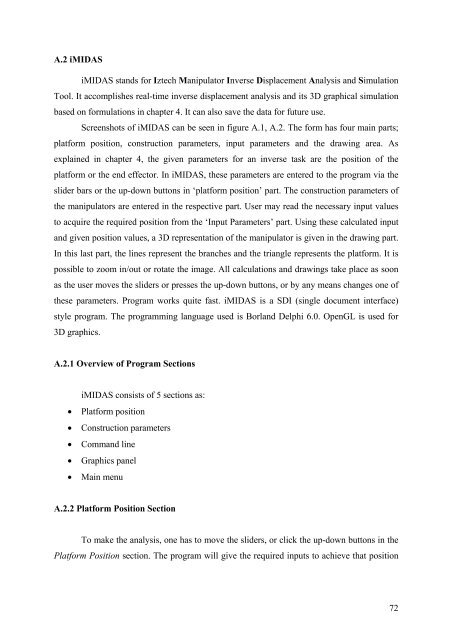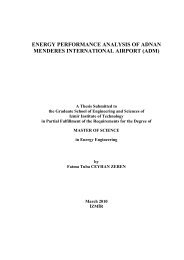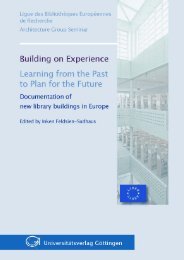Kinematic and Dynamic Analysis of Spatial Six Degree of Freedom ...
Kinematic and Dynamic Analysis of Spatial Six Degree of Freedom ...
Kinematic and Dynamic Analysis of Spatial Six Degree of Freedom ...
You also want an ePaper? Increase the reach of your titles
YUMPU automatically turns print PDFs into web optimized ePapers that Google loves.
A.2 iMIDAS<br />
iMIDAS st<strong>and</strong>s for Iztech Manipulator Inverse Displacement <strong>Analysis</strong> <strong>and</strong> Simulation<br />
Tool. It accomplishes real-time inverse displacement analysis <strong>and</strong> its 3D graphical simulation<br />
based on formulations in chapter 4. It can also save the data for future use.<br />
Screenshots <strong>of</strong> iMIDAS can be seen in figure A.1, A.2. The form has four main parts;<br />
platform position, construction parameters, input parameters <strong>and</strong> the drawing area. As<br />
explained in chapter 4, the given parameters for an inverse task are the position <strong>of</strong> the<br />
platform or the end effector. In iMIDAS, these parameters are entered to the program via the<br />
slider bars or the up-down buttons in ‘platform position’ part. The construction parameters <strong>of</strong><br />
the manipulators are entered in the respective part. User may read the necessary input values<br />
to acquire the required position from the ‘Input Parameters’ part. Using these calculated input<br />
<strong>and</strong> given position values, a 3D representation <strong>of</strong> the manipulator is given in the drawing part.<br />
In this last part, the lines represent the branches <strong>and</strong> the triangle represents the platform. It is<br />
possible to zoom in/out or rotate the image. All calculations <strong>and</strong> drawings take place as soon<br />
as the user moves the sliders or presses the up-down buttons, or by any means changes one <strong>of</strong><br />
these parameters. Program works quite fast. iMIDAS is a SDI (single document interface)<br />
style program. The programming language used is Borl<strong>and</strong> Delphi 6.0. OpenGL is used for<br />
3D graphics.<br />
A.2.1 Overview <strong>of</strong> Program Sections<br />
iMIDAS consists <strong>of</strong> 5 sections as:<br />
• Platform position<br />
• Construction parameters<br />
• Comm<strong>and</strong> line<br />
• Graphics panel<br />
• Main menu<br />
A.2.2 Platform Position Section<br />
To make the analysis, one has to move the sliders, or click the up-down buttons in the<br />
Platform Position section. The program will give the required inputs to achieve that position<br />
72