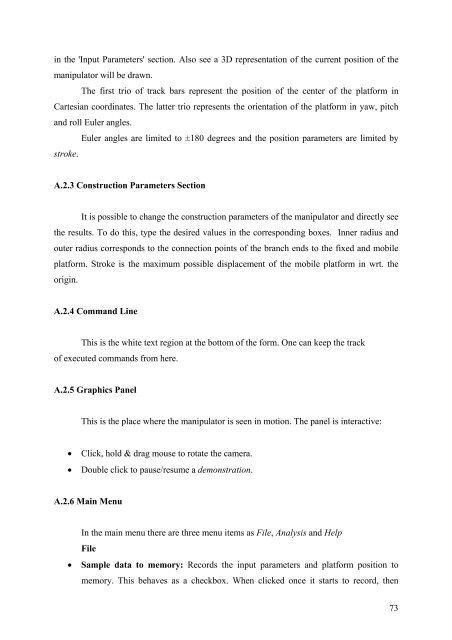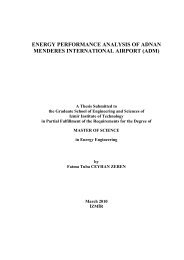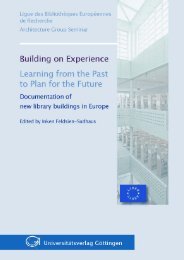Kinematic and Dynamic Analysis of Spatial Six Degree of Freedom ...
Kinematic and Dynamic Analysis of Spatial Six Degree of Freedom ...
Kinematic and Dynamic Analysis of Spatial Six Degree of Freedom ...
You also want an ePaper? Increase the reach of your titles
YUMPU automatically turns print PDFs into web optimized ePapers that Google loves.
in the 'Input Parameters' section. Also see a 3D representation <strong>of</strong> the current position <strong>of</strong> the<br />
manipulator will be drawn.<br />
The first trio <strong>of</strong> track bars represent the position <strong>of</strong> the center <strong>of</strong> the platform in<br />
Cartesian coordinates. The latter trio represents the orientation <strong>of</strong> the platform in yaw, pitch<br />
<strong>and</strong> roll Euler angles.<br />
Euler angles are limited to ±180 degrees <strong>and</strong> the position parameters are limited by<br />
stroke.<br />
A.2.3 Construction Parameters Section<br />
It is possible to change the construction parameters <strong>of</strong> the manipulator <strong>and</strong> directly see<br />
the results. To do this, type the desired values in the corresponding boxes. Inner radius <strong>and</strong><br />
outer radius corresponds to the connection points <strong>of</strong> the branch ends to the fixed <strong>and</strong> mobile<br />
platform. Stroke is the maximum possible displacement <strong>of</strong> the mobile platform in wrt. the<br />
origin.<br />
A.2.4 Comm<strong>and</strong> Line<br />
This is the white text region at the bottom <strong>of</strong> the form. One can keep the track<br />
<strong>of</strong> executed comm<strong>and</strong>s from here.<br />
A.2.5 Graphics Panel<br />
This is the place where the manipulator is seen in motion. The panel is interactive:<br />
• Click, hold & drag mouse to rotate the camera.<br />
• Double click to pause/resume a demonstration.<br />
A.2.6 Main Menu<br />
In the main menu there are three menu items as File, <strong>Analysis</strong> <strong>and</strong> Help<br />
File<br />
• Sample data to memory: Records the input parameters <strong>and</strong> platform position to<br />
memory. This behaves as a checkbox. When clicked once it starts to record, then<br />
73