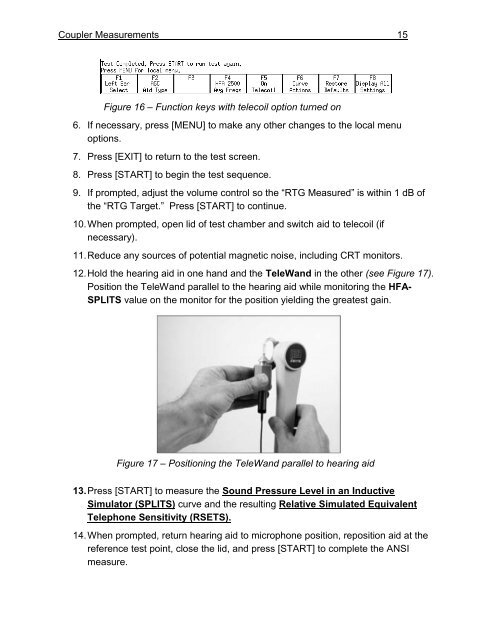Using the FONIX 7000 to Verify Coupler and Real-Ear Performance ...
Using the FONIX 7000 to Verify Coupler and Real-Ear Performance ...
Using the FONIX 7000 to Verify Coupler and Real-Ear Performance ...
Create successful ePaper yourself
Turn your PDF publications into a flip-book with our unique Google optimized e-Paper software.
<strong>Coupler</strong> Measurements 15<br />
Figure 16 – Function keys with telecoil option turned on<br />
6. If necessary, press [MENU] <strong>to</strong> make any o<strong>the</strong>r changes <strong>to</strong> <strong>the</strong> local menu<br />
options.<br />
7. Press [EXIT] <strong>to</strong> return <strong>to</strong> <strong>the</strong> test screen.<br />
8. Press [START] <strong>to</strong> begin <strong>the</strong> test sequence.<br />
9. If prompted, adjust <strong>the</strong> volume control so <strong>the</strong> “RTG Measured” is within 1 dB of<br />
<strong>the</strong> “RTG Target.” Press [START] <strong>to</strong> continue.<br />
10. When prompted, open lid of test chamber <strong>and</strong> switch aid <strong>to</strong> telecoil (if<br />
necessary).<br />
11. Reduce any sources of potential magnetic noise, including CRT moni<strong>to</strong>rs.<br />
12. Hold <strong>the</strong> hearing aid in one h<strong>and</strong> <strong>and</strong> <strong>the</strong> TeleW<strong>and</strong> in <strong>the</strong> o<strong>the</strong>r (see Figure 17).<br />
Position <strong>the</strong> TeleW<strong>and</strong> parallel <strong>to</strong> <strong>the</strong> hearing aid while moni<strong>to</strong>ring <strong>the</strong> HFA-<br />
SPLITS value on <strong>the</strong> moni<strong>to</strong>r for <strong>the</strong> position yielding <strong>the</strong> greatest gain.<br />
Figure 17 – Positioning <strong>the</strong> TeleW<strong>and</strong> parallel <strong>to</strong> hearing aid<br />
13. Press [START] <strong>to</strong> measure <strong>the</strong> Sound Pressure Level in an Inductive<br />
Simula<strong>to</strong>r (SPLITS) curve <strong>and</strong> <strong>the</strong> resulting Relative Simulated Equivalent<br />
Telephone Sensitivity (RSETS).<br />
14. When prompted, return hearing aid <strong>to</strong> microphone position, reposition aid at <strong>the</strong><br />
reference test point, close <strong>the</strong> lid, <strong>and</strong> press [START] <strong>to</strong> complete <strong>the</strong> ANSI<br />
measure.