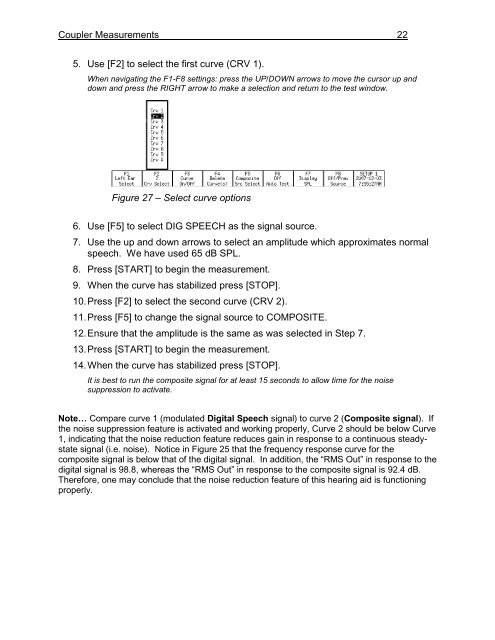Using the FONIX 7000 to Verify Coupler and Real-Ear Performance ...
Using the FONIX 7000 to Verify Coupler and Real-Ear Performance ...
Using the FONIX 7000 to Verify Coupler and Real-Ear Performance ...
You also want an ePaper? Increase the reach of your titles
YUMPU automatically turns print PDFs into web optimized ePapers that Google loves.
<strong>Coupler</strong> Measurements 22<br />
5. Use [F2] <strong>to</strong> select <strong>the</strong> first curve (CRV 1).<br />
When navigating <strong>the</strong> F1-F8 settings: press <strong>the</strong> UP/DOWN arrows <strong>to</strong> move <strong>the</strong> cursor up <strong>and</strong><br />
down <strong>and</strong> press <strong>the</strong> RIGHT arrow <strong>to</strong> make a selection <strong>and</strong> return <strong>to</strong> <strong>the</strong> test window.<br />
Figure 27 – Select curve options<br />
6. Use [F5] <strong>to</strong> select DIG SPEECH as <strong>the</strong> signal source.<br />
7. Use <strong>the</strong> up <strong>and</strong> down arrows <strong>to</strong> select an amplitude which approximates normal<br />
speech. We have used 65 dB SPL.<br />
8. Press [START] <strong>to</strong> begin <strong>the</strong> measurement.<br />
9. When <strong>the</strong> curve has stabilized press [STOP].<br />
10. Press [F2] <strong>to</strong> select <strong>the</strong> second curve (CRV 2).<br />
11. Press [F5] <strong>to</strong> change <strong>the</strong> signal source <strong>to</strong> COMPOSITE.<br />
12. Ensure that <strong>the</strong> amplitude is <strong>the</strong> same as was selected in Step 7.<br />
13. Press [START] <strong>to</strong> begin <strong>the</strong> measurement.<br />
14. When <strong>the</strong> curve has stabilized press [STOP].<br />
It is best <strong>to</strong> run <strong>the</strong> composite signal for at least 15 seconds <strong>to</strong> allow time for <strong>the</strong> noise<br />
suppression <strong>to</strong> activate.<br />
Note… Compare curve 1 (modulated Digital Speech signal) <strong>to</strong> curve 2 (Composite signal). If<br />
<strong>the</strong> noise suppression feature is activated <strong>and</strong> working properly, Curve 2 should be below Curve<br />
1, indicating that <strong>the</strong> noise reduction feature reduces gain in response <strong>to</strong> a continuous steadystate<br />
signal (i.e. noise). Notice in Figure 25 that <strong>the</strong> frequency response curve for <strong>the</strong><br />
composite signal is below that of <strong>the</strong> digital signal. In addition, <strong>the</strong> “RMS Out” in response <strong>to</strong> <strong>the</strong><br />
digital signal is 98.8, whereas <strong>the</strong> “RMS Out” in response <strong>to</strong> <strong>the</strong> composite signal is 92.4 dB.<br />
Therefore, one may conclude that <strong>the</strong> noise reduction feature of this hearing aid is functioning<br />
properly.