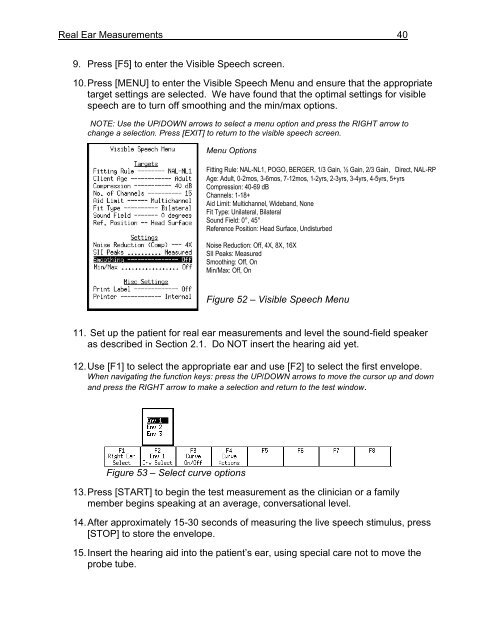Using the FONIX 7000 to Verify Coupler and Real-Ear Performance ...
Using the FONIX 7000 to Verify Coupler and Real-Ear Performance ...
Using the FONIX 7000 to Verify Coupler and Real-Ear Performance ...
Create successful ePaper yourself
Turn your PDF publications into a flip-book with our unique Google optimized e-Paper software.
<strong>Real</strong> <strong>Ear</strong> Measurements 40<br />
9. Press [F5] <strong>to</strong> enter <strong>the</strong> Visible Speech screen.<br />
10. Press [MENU] <strong>to</strong> enter <strong>the</strong> Visible Speech Menu <strong>and</strong> ensure that <strong>the</strong> appropriate<br />
target settings are selected. We have found that <strong>the</strong> optimal settings for visible<br />
speech are <strong>to</strong> turn off smoothing <strong>and</strong> <strong>the</strong> min/max options.<br />
NOTE: Use <strong>the</strong> UP/DOWN arrows <strong>to</strong> select a menu option <strong>and</strong> press <strong>the</strong> RIGHT arrow <strong>to</strong><br />
change a selection. Press [EXIT] <strong>to</strong> return <strong>to</strong> <strong>the</strong> visible speech screen.<br />
Menu Options<br />
Fitting Rule: NAL-NL1, POGO, BERGER, 1/3 Gain, ½ Gain, 2/3 Gain, Direct, NAL-RP<br />
Age: Adult, 0-2mos, 3-6mos, 7-12mos, 1-2yrs, 2-3yrs, 3-4yrs, 4-5yrs, 5+yrs<br />
Compression: 40-69 dB<br />
Channels: 1-18+<br />
Aid Limit: Multichannel, Wideb<strong>and</strong>, None<br />
Fit Type: Unilateral, Bilateral<br />
Sound Field: 0°, 45°<br />
Reference Position: Head Surface, Undisturbed<br />
Noise Reduction: Off, 4X, 8X, 16X<br />
SII Peaks: Measured<br />
Smoothing: Off, On<br />
Min/Max: Off, On<br />
Figure 52 – Visible Speech Menu<br />
11. Set up <strong>the</strong> patient for real ear measurements <strong>and</strong> level <strong>the</strong> sound-field speaker<br />
as described in Section 2.1. Do NOT insert <strong>the</strong> hearing aid yet.<br />
12. Use [F1] <strong>to</strong> select <strong>the</strong> appropriate ear <strong>and</strong> use [F2] <strong>to</strong> select <strong>the</strong> first envelope.<br />
When navigating <strong>the</strong> function keys: press <strong>the</strong> UP/DOWN arrows <strong>to</strong> move <strong>the</strong> cursor up <strong>and</strong> down<br />
<strong>and</strong> press <strong>the</strong> RIGHT arrow <strong>to</strong> make a selection <strong>and</strong> return <strong>to</strong> <strong>the</strong> test window.<br />
Figure 53 – Select curve options<br />
13. Press [START] <strong>to</strong> begin <strong>the</strong> test measurement as <strong>the</strong> clinician or a family<br />
member begins speaking at an average, conversational level.<br />
14. After approximately 15-30 seconds of measuring <strong>the</strong> live speech stimulus, press<br />
[STOP] <strong>to</strong> s<strong>to</strong>re <strong>the</strong> envelope.<br />
15. Insert <strong>the</strong> hearing aid in<strong>to</strong> <strong>the</strong> patient’s ear, using special care not <strong>to</strong> move <strong>the</strong><br />
probe tube.