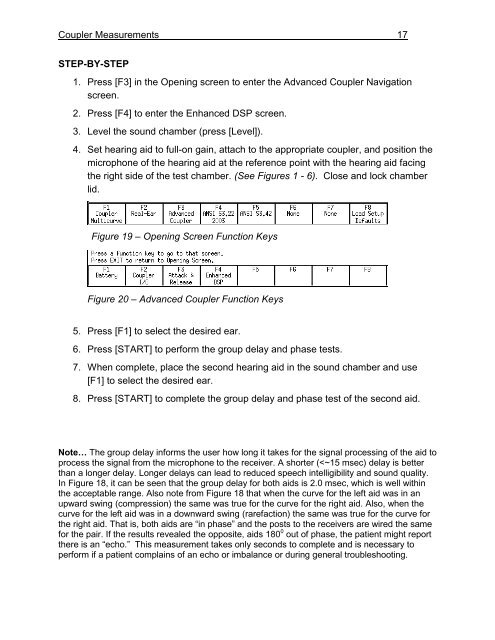Using the FONIX 7000 to Verify Coupler and Real-Ear Performance ...
Using the FONIX 7000 to Verify Coupler and Real-Ear Performance ...
Using the FONIX 7000 to Verify Coupler and Real-Ear Performance ...
You also want an ePaper? Increase the reach of your titles
YUMPU automatically turns print PDFs into web optimized ePapers that Google loves.
<strong>Coupler</strong> Measurements 17<br />
STEP-BY-STEP<br />
1. Press [F3] in <strong>the</strong> Opening screen <strong>to</strong> enter <strong>the</strong> Advanced <strong>Coupler</strong> Navigation<br />
screen.<br />
2. Press [F4] <strong>to</strong> enter <strong>the</strong> Enhanced DSP screen.<br />
3. Level <strong>the</strong> sound chamber (press [Level]).<br />
4. Set hearing aid <strong>to</strong> full-on gain, attach <strong>to</strong> <strong>the</strong> appropriate coupler, <strong>and</strong> position <strong>the</strong><br />
microphone of <strong>the</strong> hearing aid at <strong>the</strong> reference point with <strong>the</strong> hearing aid facing<br />
<strong>the</strong> right side of <strong>the</strong> test chamber. (See Figures 1 - 6). Close <strong>and</strong> lock chamber<br />
lid.<br />
Figure 19 – Opening Screen Function Keys<br />
Figure 20 – Advanced <strong>Coupler</strong> Function Keys<br />
5. Press [F1] <strong>to</strong> select <strong>the</strong> desired ear.<br />
6. Press [START] <strong>to</strong> perform <strong>the</strong> group delay <strong>and</strong> phase tests.<br />
7. When complete, place <strong>the</strong> second hearing aid in <strong>the</strong> sound chamber <strong>and</strong> use<br />
[F1] <strong>to</strong> select <strong>the</strong> desired ear.<br />
8. Press [START] <strong>to</strong> complete <strong>the</strong> group delay <strong>and</strong> phase test of <strong>the</strong> second aid.<br />
Note… The group delay informs <strong>the</strong> user how long it takes for <strong>the</strong> signal processing of <strong>the</strong> aid <strong>to</strong><br />
process <strong>the</strong> signal from <strong>the</strong> microphone <strong>to</strong> <strong>the</strong> receiver. A shorter (