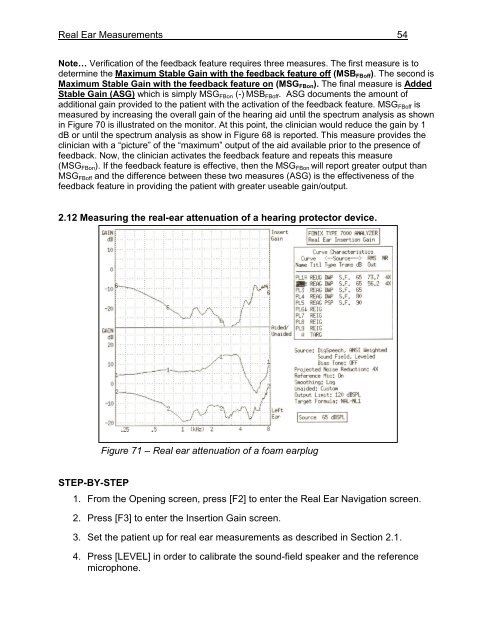Using the FONIX 7000 to Verify Coupler and Real-Ear Performance ...
Using the FONIX 7000 to Verify Coupler and Real-Ear Performance ...
Using the FONIX 7000 to Verify Coupler and Real-Ear Performance ...
You also want an ePaper? Increase the reach of your titles
YUMPU automatically turns print PDFs into web optimized ePapers that Google loves.
<strong>Real</strong> <strong>Ear</strong> Measurements 54<br />
Note… Verification of <strong>the</strong> feedback feature requires three measures. The first measure is <strong>to</strong><br />
determine <strong>the</strong> Maximum Stable Gain with <strong>the</strong> feedback feature off (MSBFBoff). The second is<br />
Maximum Stable Gain with <strong>the</strong> feedback feature on (MSGFBon). The final measure is Added<br />
Stable Gain (ASG) which is simply MSGFBon (-) MSBFBoff. ASG documents <strong>the</strong> amount of<br />
additional gain provided <strong>to</strong> <strong>the</strong> patient with <strong>the</strong> activation of <strong>the</strong> feedback feature. MSGFBoff is<br />
measured by increasing <strong>the</strong> overall gain of <strong>the</strong> hearing aid until <strong>the</strong> spectrum analysis as shown<br />
in Figure 70 is illustrated on <strong>the</strong> moni<strong>to</strong>r. At this point, <strong>the</strong> clinician would reduce <strong>the</strong> gain by 1<br />
dB or until <strong>the</strong> spectrum analysis as show in Figure 68 is reported. This measure provides <strong>the</strong><br />
clinician with a “picture” of <strong>the</strong> “maximum” output of <strong>the</strong> aid available prior <strong>to</strong> <strong>the</strong> presence of<br />
feedback. Now, <strong>the</strong> clinician activates <strong>the</strong> feedback feature <strong>and</strong> repeats this measure<br />
(MSGFBon). If <strong>the</strong> feedback feature is effective, <strong>the</strong>n <strong>the</strong> MSGFBon will report greater output than<br />
MSGFBoff <strong>and</strong> <strong>the</strong> difference between <strong>the</strong>se two measures (ASG) is <strong>the</strong> effectiveness of <strong>the</strong><br />
feedback feature in providing <strong>the</strong> patient with greater useable gain/output.<br />
2.12 Measuring <strong>the</strong> real-ear attenuation of a hearing protec<strong>to</strong>r device.<br />
STEP-BY-STEP<br />
Figure 71 – <strong>Real</strong> ear attenuation of a foam earplug<br />
1. From <strong>the</strong> Opening screen, press [F2] <strong>to</strong> enter <strong>the</strong> <strong>Real</strong> <strong>Ear</strong> Navigation screen.<br />
2. Press [F3] <strong>to</strong> enter <strong>the</strong> Insertion Gain screen.<br />
3. Set <strong>the</strong> patient up for real ear measurements as described in Section 2.1.<br />
4. Press [LEVEL] in order <strong>to</strong> calibrate <strong>the</strong> sound-field speaker <strong>and</strong> <strong>the</strong> reference<br />
microphone.