SHARP TROUBLE & ERROR CODES AR-651, AR-810 - OlsonBros
SHARP TROUBLE & ERROR CODES AR-651, AR-810 - OlsonBros
SHARP TROUBLE & ERROR CODES AR-651, AR-810 - OlsonBros
You also want an ePaper? Increase the reach of your titles
YUMPU automatically turns print PDFs into web optimized ePapers that Google loves.
[E47] Feed cover opened during printing<br />
Is the feeds cover close?<br />
NO<br />
YES<br />
Remove paper if there is any, then close the cover.<br />
Is the voltage of 24V being supplied from the power supply unit?<br />
(Perform the input check in the test mode: 03-[ENERGY SAVER] ON/[1]/[A])<br />
YES<br />
NO<br />
1. Check if the connector for 24V power supply is disconnected.<br />
2. Check if the connector J344 on the LGC board is disconnected.<br />
3. Check if the connector pins are disconnected and the harnesses are open-circuited.<br />
4. Check if the conductor pattern on the LGC board is short- or open-circuited.<br />
5. Replace the LGC board.<br />
Is the exit cover open/close switch working?<br />
(Perform the input check in the test mode: 03-[ENERGY SAVER]OFF/[6]/[H]<br />
YES<br />
NO<br />
Replace the LGC board.<br />
1. Check if the connector of the front cover opening/closing switch is disconnected.<br />
2. Check if the connector J335 on the LGC board is disconnected.<br />
3. Check if the connector pins are disconnected and the harnesses are open-<br />
circuited.<br />
4. Check if the conductor pattern on the LGC board is short- or open-circuited.<br />
5. Replace the exit cover open/close switch.<br />
6. Replace the LGC board.<br />
5 - 23 <strong>AR</strong>-<strong>651</strong>/<strong>810</strong> <strong>TROUBLE</strong> SHOOTING


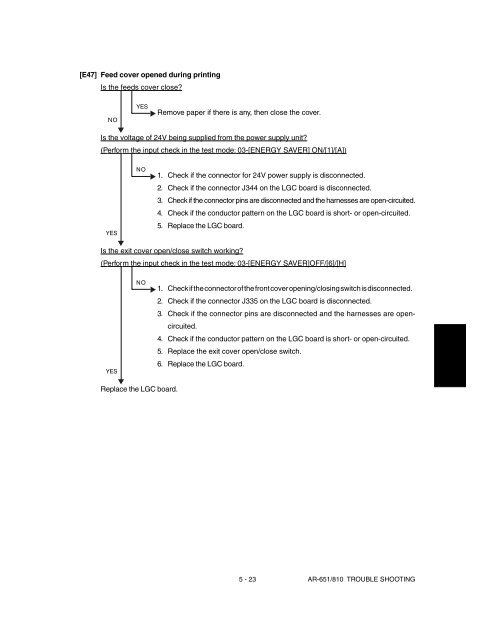












![[10] TEST COMMAND, TROUBLE CODES - OlsonBros](https://img.yumpu.com/18824764/1/190x245/10-test-command-trouble-codes-olsonbros.jpg?quality=85)

