SHARP TROUBLE & ERROR CODES AR-651, AR-810 - OlsonBros
SHARP TROUBLE & ERROR CODES AR-651, AR-810 - OlsonBros
SHARP TROUBLE & ERROR CODES AR-651, AR-810 - OlsonBros
Create successful ePaper yourself
Turn your PDF publications into a flip-book with our unique Google optimized e-Paper software.
5. 1. 10. Fuser unit related service call<br />
CAUTION<br />
Turn OFF the power to check the IH control circuit and IH coil.<br />
[C41] Abnormal thermistor or heater at power ON<br />
Note: Unplug the power cable to prevent any kind of danger before checking the following 1 and 2.<br />
1. Check the thermistors<br />
(1) Check if the connectors are disconnected.<br />
(2) Check if the center and side thermistors (front, rear) are in contact with the surface of the fuser roller<br />
properly?<br />
(3) Check if the harnesses of the center and side thermistors are open-circuited.<br />
2. Check the IH control board and IH coil<br />
(1) Check if the IH coil is broken.<br />
(2) Check if the connector of the IH coil is disconnected.<br />
(3) Check if the thermostat is blown.<br />
(4) Check if the connectors on the IH control board are disconnected (AC input connector and LGC I/F<br />
connectors J552 and J553).<br />
(5) Check if the IH control board or the switching power supply unit are abnormal.<br />
•Replace the IH control board.<br />
3. Check the LGC board<br />
(1) Check if the connector J334 is disconnected.<br />
(2) Check if the conductor pattern on the LGC board is short- or open-circuited.<br />
(3) Replace the LGC board.<br />
4. Clear the status counter<br />
After repairing the matter which caused the error [C41], perform the following:<br />
(1) Turn ON the power while [0] and [8] are pressed simultaneously.<br />
(2) Enter “400” with the digital keys, then press the [ST<strong>AR</strong>T] key.<br />
(3) Change the current status counter value “1” or “2” to “0”, then press the [SET] key or [INTERRUPT] key<br />
(to cancel [C41]).<br />
(4) Turn the power OFF and then back ON. Make sure that the copier enters the normal standby state.<br />
<strong>AR</strong>-<strong>651</strong>/<strong>810</strong> <strong>TROUBLE</strong> SHOOTING 5 - 62


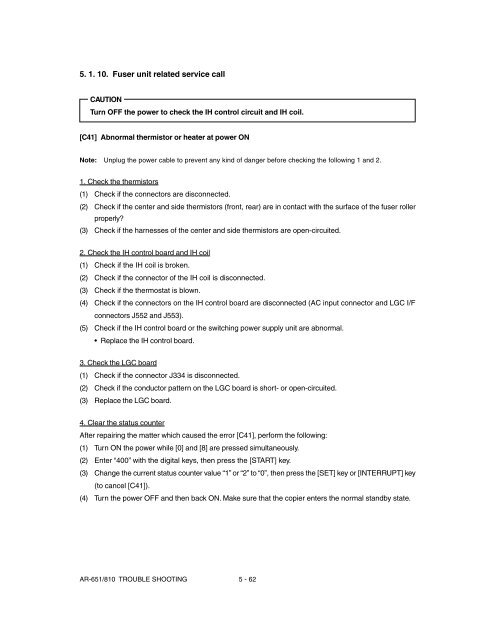












![[10] TEST COMMAND, TROUBLE CODES - OlsonBros](https://img.yumpu.com/18824764/1/190x245/10-test-command-trouble-codes-olsonbros.jpg?quality=85)

