SHARP TROUBLE & ERROR CODES AR-651, AR-810 - OlsonBros
SHARP TROUBLE & ERROR CODES AR-651, AR-810 - OlsonBros
SHARP TROUBLE & ERROR CODES AR-651, AR-810 - OlsonBros
Create successful ePaper yourself
Turn your PDF publications into a flip-book with our unique Google optimized e-Paper software.
[C48] IGBT high temperature<br />
1. Check the operation of the IH fan<br />
Check if the IH fan is rotating normally. (Is the connector securely connected?)<br />
2. Check the IH control board<br />
(1) Check if the IGBT or IGBT radiation plate are normal. (Is the radiation plate securely attached?)<br />
(2) Check if the conductor pattern on the board is short- or open-circuited.<br />
(3) Replace the IH control board.<br />
3. Clear the status counter<br />
Change the values “12”, “14”, “15” or “18” of the status counter (08-400) to “0”.<br />
* The status counter value is as follows in the following cases. Change them to "0" respectively.<br />
•The error occurred before the temperature of the fuser roller reaches 40°C: "12"<br />
•The error occurred before the temperature of the fuser roller reaches 150°C: "15"<br />
•The error occurred before the machine has become ready: "14"<br />
•The error occurred when the machine is in the ready state: "18"<br />
[C49] Abnormal IH circuit or coil<br />
1. Check the IH control board<br />
(1) Check if the conductor pattern on the board is short or open-circuited.<br />
(2) Replace the IH control board.<br />
2. Check the IH coil<br />
(1) Check if the coil is broken or shorted.<br />
(2) Replace the IH coil.<br />
3. Clear the status counter<br />
Change the values “13”, “15”, “16” or “19” of the status counter (08-400) to “0”.<br />
* The status counter value is as follows in the following cases. Change them to "0" respectively.<br />
•The error occurred before the temperature of the fuser roller reaches 40°C: "13"<br />
•The error occurred before the temperature of the fuser roller reaches 150°C: "16"<br />
•The error occurred before the machine has become ready: "15"<br />
•The error occurred when the machine is in the ready state: "19"<br />
[C47], [C48] and [C49] can be cleared by turning OFF and ON the main switch as long as the problem was<br />
solved, and the status counter does not have to be changed to "0".<br />
The value of the status counter remains until the next service call overwrites the value.<br />
<strong>AR</strong>-<strong>651</strong>/<strong>810</strong> <strong>TROUBLE</strong> SHOOTING 5 - 66


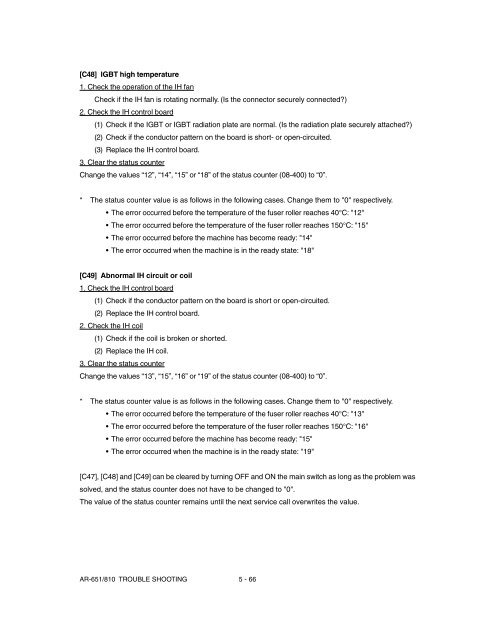












![[10] TEST COMMAND, TROUBLE CODES - OlsonBros](https://img.yumpu.com/18824764/1/190x245/10-test-command-trouble-codes-olsonbros.jpg?quality=85)

