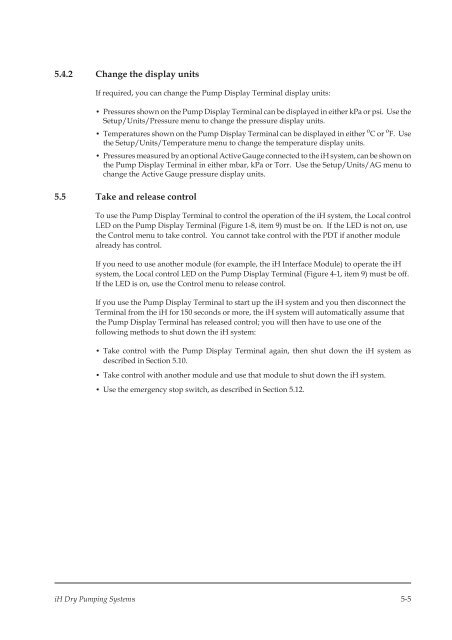Edwards IH Instruction Manual - Ideal Vacuum Products
Edwards IH Instruction Manual - Ideal Vacuum Products
Edwards IH Instruction Manual - Ideal Vacuum Products
Create successful ePaper yourself
Turn your PDF publications into a flip-book with our unique Google optimized e-Paper software.
5.4.2Change the display units<br />
If required, you can change the Pump Display Terminal display units:<br />
• Pressures shown on the Pump Display Terminal can be displayed in either kPa or psi. Use the<br />
Setup/Units/Pressure menu to change the pressure display units.<br />
• Temperatures shown on the Pump Display Terminal can be displayed in either o Cor o F. Use<br />
the Setup/Units/Temperature menu to change the temperature display units.<br />
• Pressures measured by an optional Active Gauge connected to the iH system, can be shown on<br />
the Pump Display Terminal in either mbar, kPa or Torr. Use the Setup/Units/AG menu to<br />
change the Active Gauge pressure display units.<br />
5.5 Take and release control<br />
To use the Pump Display Terminal to control the operation of the iH system, the Local control<br />
LED on the Pump Display Terminal (Figure 1-8, item 9) must be on. If the LED is not on, use<br />
the Control menu to take control. You cannot take control with the PDT if another module<br />
already has control.<br />
If you need to use another module (for example, the iH Interface Module) to operate the iH<br />
system, the Local control LED on the Pump Display Terminal (Figure 4-1, item 9) must be off.<br />
If the LED is on, use the Control menu to release control.<br />
If you use the Pump Display Terminal to start up the iH system and you then disconnect the<br />
Terminal from the iH for 150 seconds or more, the iH system will automatically assume that<br />
the Pump Display Terminal has released control; you will then have to use one of the<br />
following methods to shut down the iH system:<br />
• Take control with the Pump Display Terminal again, then shut down the iH system as<br />
described in Section 5.10.<br />
• Take control with another module and use that module to shut down the iH system.<br />
• Use the emergency stop switch, as described in Section 5.12.<br />
iH Dry Pumping Systems 5-5