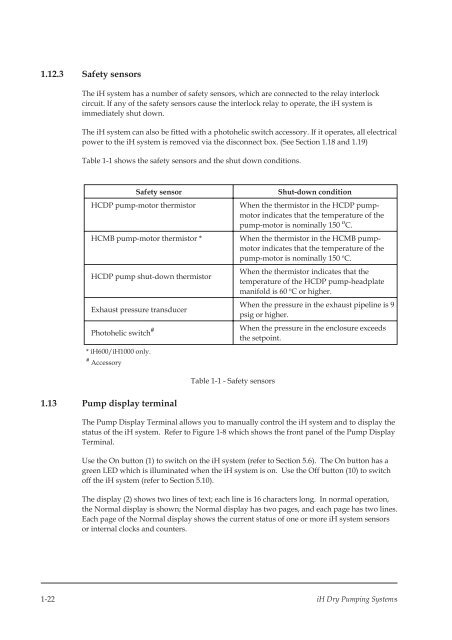Edwards IH Instruction Manual - Ideal Vacuum Products
Edwards IH Instruction Manual - Ideal Vacuum Products
Edwards IH Instruction Manual - Ideal Vacuum Products
You also want an ePaper? Increase the reach of your titles
YUMPU automatically turns print PDFs into web optimized ePapers that Google loves.
1.12.3 Safety sensors<br />
The iH system has a number of safety sensors, which are connected to the relay interlock<br />
circuit. If any of the safety sensors cause the interlock relay to operate, the iH system is<br />
immediately shut down.<br />
The iH system can also be fitted with a photohelic switch accessory. If it operates, all electrical<br />
power to the iH system is removed via the disconnect box. (See Section 1.18 and 1.19)<br />
Table 1-1 shows the safety sensors and the shut down conditions.<br />
Safety sensor<br />
HCDP pump-motor thermistor<br />
HCMB pump-motor thermistor *<br />
HCDP pump shut-down thermistor<br />
Exhaust pressure transducer<br />
Photohelic switch #<br />
* iH600/iH1000 only.<br />
# Accessory<br />
Table 1-1 - Safety sensors<br />
Shut-down condition<br />
When the thermistor in the HCDP pumpmotor<br />
indicates that the temperature of the<br />
pump-motor is nominally 150 o C.<br />
When the thermistor in the HCMB pumpmotor<br />
indicates that the temperature of the<br />
pump-motor is nominally 150 o C.<br />
When the thermistor indicates that the<br />
temperature of the HCDP pump-headplate<br />
manifold is 60 o C or higher.<br />
When the pressure in the exhaust pipeline is 9<br />
psig or higher.<br />
When the pressure in the enclosure exceeds<br />
the setpoint.<br />
1.13 Pump display terminal<br />
The Pump Display Terminal allows you to manually control the iH system and to display the<br />
status of the iH system. Refer to Figure 1-8 which shows the front panel of the Pump Display<br />
Terminal.<br />
Use the On button (1) to switch on the iH system (refer to Section 5.6). The On button has a<br />
green LED which is illuminated when the iH system is on. Use the Off button (10) to switch<br />
off the iH system (refer to Section 5.10).<br />
The display (2) shows two lines of text; each line is 16 characters long. In normal operation,<br />
the Normal display is shown; the Normal display has two pages, and each page has two lines.<br />
Each page of the Normal display shows the current status of one or more iH system sensors<br />
or internal clocks and counters.<br />
1-22 iH Dry Pumping Systems