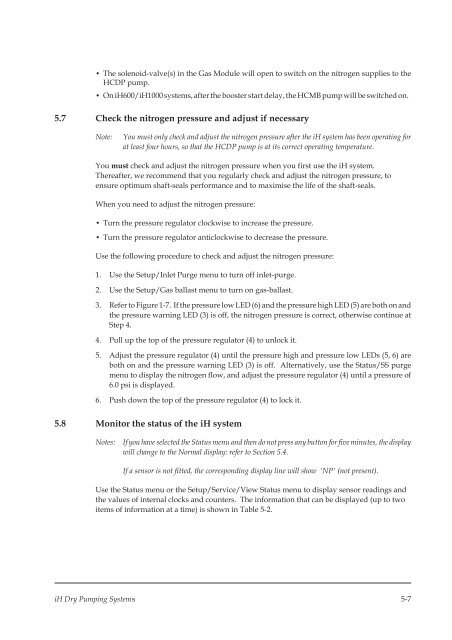Edwards IH Instruction Manual - Ideal Vacuum Products
Edwards IH Instruction Manual - Ideal Vacuum Products
Edwards IH Instruction Manual - Ideal Vacuum Products
You also want an ePaper? Increase the reach of your titles
YUMPU automatically turns print PDFs into web optimized ePapers that Google loves.
• The solenoid-valve(s) in the Gas Module will open to switch on the nitrogen supplies to the<br />
HCDP pump.<br />
• On iH600/iH1000 systems, after the booster start delay, the HCMB pump will be switched on.<br />
5.7 Check the nitrogen pressure and adjust if necessary<br />
Note:<br />
You must only check andadjust the nitrogen pressure after the iH system has been operating for<br />
at least four hours, so that the HCDP pump is at its correct operating temperature.<br />
You must check and adjust the nitrogen pressure when you first use the iH system.<br />
Thereafter, we recommend that you regularly check and adjust the nitrogen pressure, to<br />
ensure optimum shaft-seals performance and to maximise the life of the shaft-seals.<br />
When you need to adjust the nitrogen pressure:<br />
• Turn the pressure regulator clockwise to increase the pressure.<br />
• Turn the pressure regulator anticlockwise to decrease the pressure.<br />
Use the following procedure to check and adjust the nitrogen pressure:<br />
1. Use the Setup/Inlet Purge menu to turn off inlet-purge.<br />
2. Use the Setup/Gas ballast menu to turn on gas-ballast.<br />
3. Refer to Figure 1-7. If the pressure low LED (6) and the pressure high LED (5) are both on and<br />
the pressure warningLED (3) is off, the nitrogen pressure is correct, otherwise continue at<br />
Step 4.<br />
4. Pull up the top of the pressure regulator (4) to unlock it.<br />
5. Adjust the pressure regulator (4) until the pressure high and pressure low LEDs (5, 6) are<br />
both on and the pressure warningLED (3) is off. Alternatively, use the Status/SS purge<br />
menu to display the nitrogen flow, and adjust the pressure regulator (4) until a pressure of<br />
6.0 psi is displayed.<br />
6. Push down the top of the pressure regulator (4) to lock it.<br />
5.8 Monitor the status of the iH system<br />
Notes:<br />
If you have selected the Status menu and then do not press any button for five minutes, the display<br />
will change to the Normal display: refer to Section 5.4.<br />
If a sensor is not fitted, the corresponding display line will show 'NP' (not present).<br />
Use the Status menu or the Setup/Service/View Status menu to display sensor readings and<br />
the values of internal clocks and counters. The information that can be displayed (up to two<br />
items of information at a time) is shown in Table 5-2.<br />
iH Dry Pumping Systems 5-7