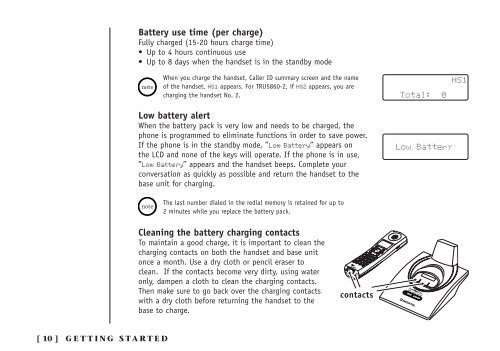INT1100 User Guide - Mitel Edocs
INT1100 User Guide - Mitel Edocs
INT1100 User Guide - Mitel Edocs
Create successful ePaper yourself
Turn your PDF publications into a flip-book with our unique Google optimized e-Paper software.
Battery use time (per charge)<br />
Fully charged (15-20 hours charge time)<br />
• Up to 4 hours continuous use<br />
• Up to 8 days when the handset is in the standby mode<br />
When you charge the handset, Caller ID summary screen and the name<br />
of the handset, HS1 appears. For TRU5860-2, if HS2 appears, you are<br />
charging the handset No. 2.<br />
Low battery alert<br />
When the battery pack is very low and needs to be charged, the<br />
phone is programmed to eliminate functions in order to save power.<br />
If the phone is in the standby mode, ”Low Battery” appears on<br />
the LCD and none of the keys will operate. If the phone is in use,<br />
”Low Battery” appears and the handset beeps. Complete your<br />
conversation as quickly as possible and return the handset to the<br />
base unit for charging.<br />
The last number dialed in the redial memory is retained for up to<br />
2 minutes while you replace the battery pack.<br />
Cleaning the battery charging contacts<br />
To maintain a good charge, it is important to clean the<br />
charging contacts on both the handset and base unit<br />
once a month. Use a dry cloth or pencil eraser to<br />
clean. If the contacts become very dirty, using water<br />
only, dampen a cloth to clean the charging contacts.<br />
Then make sure to go back over the charging contacts<br />
with a dry cloth before returning the handset to the<br />
base to charge.<br />
contacts<br />
[ 10 ] GETTING STARTED