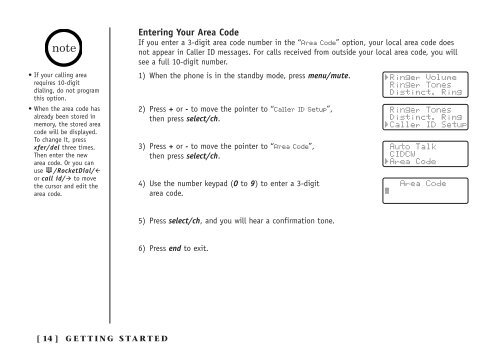INT1100 User Guide - Mitel Edocs
INT1100 User Guide - Mitel Edocs
INT1100 User Guide - Mitel Edocs
Create successful ePaper yourself
Turn your PDF publications into a flip-book with our unique Google optimized e-Paper software.
• If your calling area<br />
requires 10-digit<br />
dialing, do not program<br />
this option.<br />
• When the area code has<br />
already been stored in<br />
memory, the stored area<br />
code will be displayed.<br />
To change it, press<br />
xfer/del three times.<br />
Then enter the new<br />
area code. Or you can<br />
use /RocketDial/<br />
or call id/ to move<br />
the cursor and edit the<br />
area code.<br />
Entering Your Area Code<br />
If you enter a 3-digit area code number in the “Area Code” option, your local area code does<br />
not appear in Caller ID messages. For calls received from outside your local area code, you will<br />
see a full 10-digit number.<br />
1) When the phone is in the standby mode, press menu/mute.<br />
2) Press + or - to move the pointer to “Caller ID Setup”,<br />
then press select/ch.<br />
3) Press + or - to move the pointer to “Area Code”,<br />
then press select/ch.<br />
4) Use the number keypad (0 to 9) to enter a 3-digit<br />
area code.<br />
5) Press select/ch, and you will hear a confirmation tone.<br />
6) Press end to exit.<br />
[ 14 ] GETTING STARTED