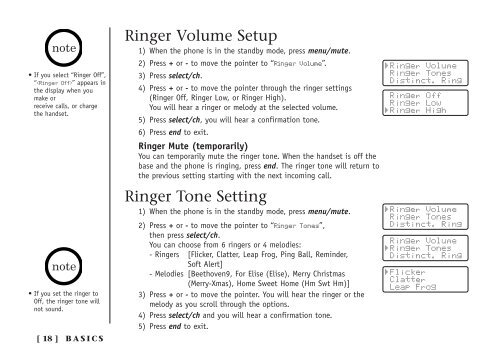INT1100 User Guide - Mitel Edocs
INT1100 User Guide - Mitel Edocs
INT1100 User Guide - Mitel Edocs
You also want an ePaper? Increase the reach of your titles
YUMPU automatically turns print PDFs into web optimized ePapers that Google loves.
• If you select “Ringer Off”,<br />
“” appears in<br />
the display when you<br />
make or<br />
receive calls, or charge<br />
the handset.<br />
• If you set the ringer to<br />
Off, the ringer tone will<br />
not sound.<br />
[ 18 ]<br />
BASICS<br />
Ringer Volume Setup<br />
1) When the phone is in the standby mode, press menu/mute.<br />
2) Press + or - to move the pointer to “Ringer Volume”.<br />
3) Press select/ch.<br />
4) Press + or - to move the pointer through the ringer settings<br />
(Ringer Off, Ringer Low, or Ringer High).<br />
You will hear a ringer or melody at the selected volume.<br />
5) Press select/ch, you will hear a confirmation tone.<br />
6) Press end to exit.<br />
Ringer Mute (temporarily)<br />
You can temporarily mute the ringer tone. When the handset is off the<br />
base and the phone is ringing, press end. The ringer tone will return to<br />
the previous setting starting with the next incoming call.<br />
Ringer Tone Setting<br />
1) When the phone is in the standby mode, press menu/mute.<br />
2) Press + or - to move the pointer to “Ringer Tones”,<br />
then press select/ch.<br />
You can choose from 6 ringers or 4 melodies:<br />
- Ringers [Flicker, Clatter, Leap Frog, Ping Ball, Reminder,<br />
Soft Alert]<br />
- Melodies [Beethoven9, For Elise (Elise), Merry Christmas<br />
(Merry-Xmas), Home Sweet Home (Hm Swt Hm)]<br />
3) Press + or - to move the pointer. You will hear the ringer or the<br />
melody as you scroll through the options.<br />
4) Press select/ch and you will hear a confirmation tone.<br />
5) Press end to exit.