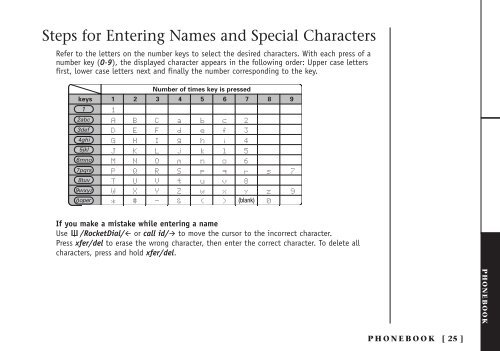INT1100 User Guide - Mitel Edocs
INT1100 User Guide - Mitel Edocs
INT1100 User Guide - Mitel Edocs
You also want an ePaper? Increase the reach of your titles
YUMPU automatically turns print PDFs into web optimized ePapers that Google loves.
Steps for Entering Names and Special Characters<br />
Refer to the letters on the number keys to select the desired characters. With each press of a<br />
number key (0-9), the displayed character appears in the following order: Upper case letters<br />
first, lower case letters next and finally the number corresponding to the key.<br />
Number of times key is pressed<br />
If you make a mistake while entering a name<br />
Use /RocketDial/ or call id/ to move the cursor to the incorrect character.<br />
Press xfer/del to erase the wrong character, then enter the correct character. To delete all<br />
characters, press and hold xfer/del.<br />
PHONEBOOK<br />
PHONEBOOK<br />
[ 25 ]