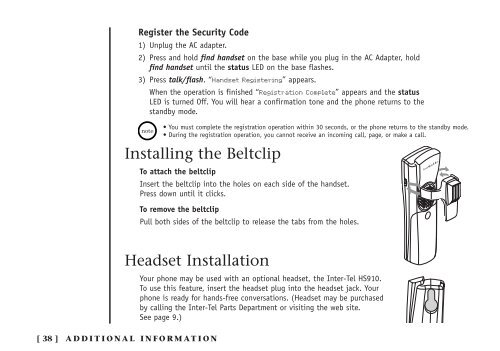INT1100 User Guide - Mitel Edocs
INT1100 User Guide - Mitel Edocs
INT1100 User Guide - Mitel Edocs
Create successful ePaper yourself
Turn your PDF publications into a flip-book with our unique Google optimized e-Paper software.
Register the Security Code<br />
1) Unplug the AC adapter.<br />
2) Press and hold find handset on the base while you plug in the AC Adapter, hold<br />
find handset until the status LED on the base flashes.<br />
3) Press talk/flash. “Handset Registering” appears.<br />
When the operation is finished “Registration Complete” appears and the status<br />
LED is turned Off. You will hear a confirmation tone and the phone returns to the<br />
standby mode.<br />
• You must complete the registration operation within 30 seconds, or the phone returns to the standby mode.<br />
• During the registration operation, you cannot receive an incoming call, page, or make a call.<br />
Installing the Beltclip<br />
To attach the beltclip<br />
Insert the beltclip into the holes on each side of the handset.<br />
Press down until it clicks.<br />
To remove the beltclip<br />
Pull both sides of the beltclip to release the tabs from the holes.<br />
Headset Installation<br />
Your phone may be used with an optional headset, the Inter-Tel HS910.<br />
To use this feature, insert the headset plug into the headset jack. Your<br />
phone is ready for hands-free conversations. (Headset may be purchased<br />
by calling the Inter-Tel Parts Department or visiting the web site.<br />
See page 9.)<br />
[ 38 ] ADDITIONAL INFORMATION