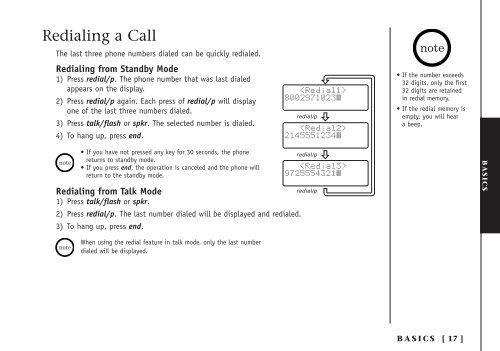INT1100 User Guide - Mitel Edocs
INT1100 User Guide - Mitel Edocs
INT1100 User Guide - Mitel Edocs
Create successful ePaper yourself
Turn your PDF publications into a flip-book with our unique Google optimized e-Paper software.
Redialing a Call<br />
The last three phone numbers dialed can be quickly redialed.<br />
Redialing from Standby Mode<br />
1) Press redial/p. The phone number that was last dialed<br />
appears on the display.<br />
2) Press redial/p again. Each press of redial/p will display<br />
one of the last three numbers dialed.<br />
3) Press talk/flash or spkr. The selected number is dialed.<br />
4) To hang up, press end.<br />
• If the number exceeds<br />
32 digits, only the first<br />
32 digits are retained<br />
in redial memory.<br />
• If the redial memory is<br />
empty, you will hear<br />
a beep.<br />
• If you have not pressed any key for 30 seconds, the phone<br />
returns to standby mode.<br />
• If you press end, the operation is canceled and the phone will<br />
return to the standby mode.<br />
Redialing from Talk Mode<br />
1) Press talk/flash or spkr.<br />
2) Press redial/p. The last number dialed will be displayed and redialed.<br />
3) To hang up, press end.<br />
BASICS<br />
When using the redial feature in talk mode, only the last number<br />
dialed will be displayed.<br />
BASICS<br />
[ 17 ]