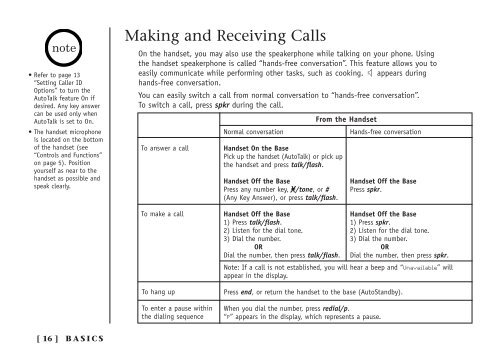INT1100 User Guide - Mitel Edocs
INT1100 User Guide - Mitel Edocs
INT1100 User Guide - Mitel Edocs
You also want an ePaper? Increase the reach of your titles
YUMPU automatically turns print PDFs into web optimized ePapers that Google loves.
• Refer to page 13<br />
“Setting Caller ID<br />
Options” to turn the<br />
AutoTalk feature On if<br />
desired. Any key answer<br />
can be used only when<br />
AutoTalk is set to On.<br />
• The handset microphone<br />
is located on the bottom<br />
of the handset (see<br />
“Controls and Functions”<br />
on page 5). Position<br />
yourself as near to the<br />
handset as possible and<br />
speak clearly.<br />
Making and Receiving Calls<br />
On the handset, you may also use the speakerphone while talking on your phone. Using<br />
the handset speakerphone is called “hands-free conversation”. This feature allows you to<br />
easily communicate while performing other tasks, such as cooking. appears during<br />
hands-free conversation.<br />
You can easily switch a call from normal conversation to “hands-free conversation”.<br />
To switch a call, press spkr during the call.<br />
To answer a call<br />
Normal conversation<br />
Handset On the Base<br />
Pick up the handset (AutoTalk) or pick up<br />
the handset and press talk/flash.<br />
Handset Off the Base<br />
Press any number key, /tone, or #<br />
(Any Key Answer), or press talk/flash.<br />
From the Handset<br />
Hands-free conversation<br />
Handset Off the Base<br />
Press spkr.<br />
To make a call<br />
To hang up<br />
To enter a pause within<br />
the dialing sequence<br />
Handset Off the Base<br />
1) Press talk/flash.<br />
2) Listen for the dial tone.<br />
3) Dial the number.<br />
OR<br />
Dial the number, then press talk/flash.<br />
Note: If a call is not established, you will hear a beep and “Unavailable” will<br />
appear in the display.<br />
Press end, or return the handset to the base (AutoStandby).<br />
When you dial the number, press redial/p.<br />
“P” appears in the display, which represents a pause.<br />
Handset Off the Base<br />
1) Press spkr.<br />
2) Listen for the dial tone.<br />
3) Dial the number.<br />
OR<br />
Dial the number, then press spkr.<br />
[ 16 ]<br />
BASICS