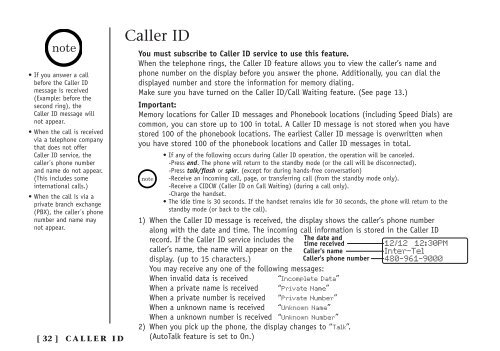INT1100 User Guide - Mitel Edocs
INT1100 User Guide - Mitel Edocs
INT1100 User Guide - Mitel Edocs
Create successful ePaper yourself
Turn your PDF publications into a flip-book with our unique Google optimized e-Paper software.
• If you answer a call<br />
before the Caller ID<br />
message is received<br />
(Example: before the<br />
second ring), the<br />
Caller ID message will<br />
not appear.<br />
• When the call is received<br />
via a telephone company<br />
that does not offer<br />
Caller ID service, the<br />
caller´s phone number<br />
and name do not appear.<br />
(This includes some<br />
international calls.)<br />
• When the call is via a<br />
private branch exchange<br />
(PBX), the caller´s phone<br />
number and name may<br />
not appear.<br />
[ 32 ] CALLER ID<br />
Caller ID<br />
You must subscribe to Caller ID service to use this feature.<br />
When the telephone rings, the Caller ID feature allows you to view the caller’s name and<br />
phone number on the display before you answer the phone. Additionally, you can dial the<br />
displayed number and store the information for memory dialing.<br />
Make sure you have turned on the Caller ID/Call Waiting feature. (See page 13.)<br />
Important:<br />
Memory locations for Caller ID messages and Phonebook locations (including Speed Dials) are<br />
common, you can store up to 100 in total. A Caller ID message is not stored when you have<br />
stored 100 of the phonebook locations. The earliest Caller ID message is overwritten when<br />
you have stored 100 of the phonebook locations and Caller ID messages in total.<br />
• If any of the following occurs during Caller ID operation, the operation will be canceled.<br />
-Press end. The phone will return to the standby mode (or the call will be disconnected).<br />
-Press talk/flash or spkr. (except for during hands-free conversation)<br />
-Receive an incoming call, page, or transferring call (from the standby mode only).<br />
-Receive a CIDCW (Caller ID on Call Waiting) (during a call only).<br />
-Charge the handset.<br />
• The idle time is 30 seconds. If the handset remains idle for 30 seconds, the phone will return to the<br />
standby mode (or back to the call).<br />
1) When the Caller ID message is received, the display shows the caller’s phone number<br />
along with the date and time. The incoming call information is stored in the Caller ID<br />
record. If the Caller ID service includes the<br />
caller’s name, the name will appear on the<br />
display. (up to 15 characters.)<br />
You may receive any one of the following messages:<br />
When invalid data is received “Incomplete Data”<br />
When a private name is received “Private Name”<br />
When a private number is received “Private Number”<br />
When a unknown name is received “Unknown Name”<br />
When a unknown number is received “Unknown Number”<br />
2) When you pick up the phone, the display changes to “Talk”.<br />
(AutoTalk feature is set to On.)