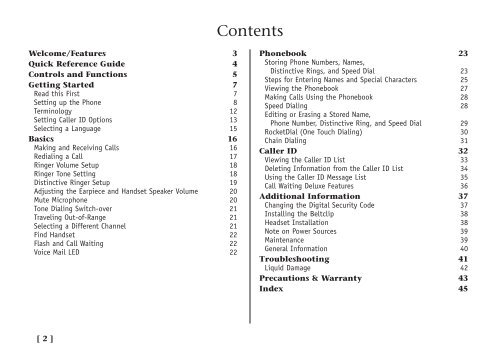INT1100 User Guide - Mitel Edocs
INT1100 User Guide - Mitel Edocs
INT1100 User Guide - Mitel Edocs
You also want an ePaper? Increase the reach of your titles
YUMPU automatically turns print PDFs into web optimized ePapers that Google loves.
Contents<br />
Welcome/Features 3<br />
Quick Reference <strong>Guide</strong> 4<br />
Controls and Functions 5<br />
Getting Started 7<br />
Read this First 7<br />
Setting up the Phone 8<br />
Terminology 12<br />
Setting Caller ID Options 13<br />
Selecting a Language 15<br />
Basics 16<br />
Making and Receiving Calls 16<br />
Redialing a Call 17<br />
Ringer Volume Setup 18<br />
Ringer Tone Setting 18<br />
Distinctive Ringer Setup 19<br />
Adjusting the Earpiece and Handset Speaker Volume 20<br />
Mute Microphone 20<br />
Tone Dialing Switch-over 21<br />
Traveling Out-of-Range 21<br />
Selecting a Different Channel 21<br />
Find Handset 22<br />
Flash and Call Waiting 22<br />
Voice Mail LED 22<br />
Phonebook 23<br />
Storing Phone Numbers, Names,<br />
Distinctive Rings, and Speed Dial 23<br />
Steps for Entering Names and Special Characters 25<br />
Viewing the Phonebook 27<br />
Making Calls Using the Phonebook 28<br />
Speed Dialing 28<br />
Editing or Erasing a Stored Name,<br />
Phone Number, Distinctive Ring, and Speed Dial 29<br />
RocketDial (One Touch Dialing) 30<br />
Chain Dialing 31<br />
Caller ID 32<br />
Viewing the Caller ID List 33<br />
Deleting Information from the Caller ID List 34<br />
Using the Caller ID Message List 35<br />
Call Waiting Deluxe Features 36<br />
Additional Information 37<br />
Changing the Digital Security Code 37<br />
Installing the Beltclip 38<br />
Headset Installation 38<br />
Note on Power Sources 39<br />
Maintenance 39<br />
General Information 40<br />
Troubleshooting 41<br />
Liquid Damage 42<br />
Precautions & Warranty 43<br />
Index 45<br />
[ 2 ]