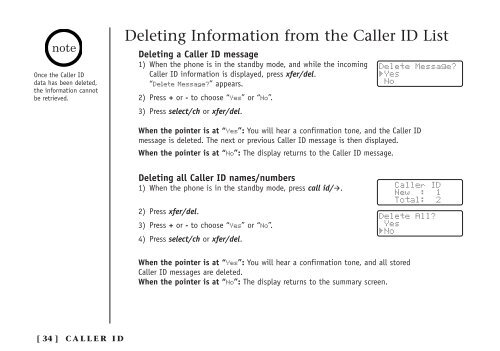INT1100 User Guide - Mitel Edocs
INT1100 User Guide - Mitel Edocs
INT1100 User Guide - Mitel Edocs
You also want an ePaper? Increase the reach of your titles
YUMPU automatically turns print PDFs into web optimized ePapers that Google loves.
Once the Caller ID<br />
data has been deleted,<br />
the information cannot<br />
be retrieved.<br />
Deleting Information from the Caller ID List<br />
Deleting a Caller ID message<br />
1) When the phone is in the standby mode, and while the incoming<br />
Caller ID information is displayed, press xfer/del.<br />
“Delete Message?” appears.<br />
2) Press + or - to choose “Yes” or “No”.<br />
3) Press select/ch or xfer/del.<br />
When the pointer is at “Yes”: You will hear a confirmation tone, and the Caller ID<br />
message is deleted. The next or previous Caller ID message is then displayed.<br />
When the pointer is at “No”: The display returns to the Caller ID message.<br />
Deleting all Caller ID names/numbers<br />
1) When the phone is in the standby mode, press call id/.<br />
2) Press xfer/del.<br />
3) Press + or - to choose “Yes” or “No”.<br />
4) Press select/ch or xfer/del.<br />
When the pointer is at “Yes”: You will hear a confirmation tone, and all stored<br />
Caller ID messages are deleted.<br />
When the pointer is at “No”: The display returns to the summary screen.<br />
[ 34 ] CALLER ID