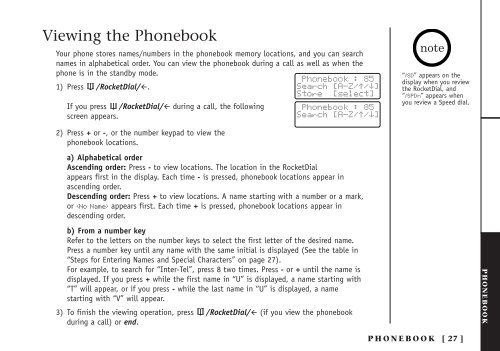INT1100 User Guide - Mitel Edocs
INT1100 User Guide - Mitel Edocs
INT1100 User Guide - Mitel Edocs
You also want an ePaper? Increase the reach of your titles
YUMPU automatically turns print PDFs into web optimized ePapers that Google loves.
Viewing the Phonebook<br />
Your phone stores names/numbers in the phonebook memory locations, and you can search<br />
names in alphabetical order. You can view the phonebook during a call as well as when the<br />
phone is in the standby mode.<br />
1) Press /RocketDial/.<br />
If you press /RocketDial/ during a call, the following<br />
screen appears.<br />
“/SD” appears on the<br />
display when you review<br />
the RocketDial, and<br />
“/SPDn” appears when<br />
you review a Speed dial.<br />
2) Press + or -, or the number keypad to view the<br />
phonebook locations.<br />
a) Alphabetical order<br />
Ascending order: Press - to view locations. The location in the RocketDial<br />
appears first in the display. Each time - is pressed, phonebook locations appear in<br />
ascending order.<br />
Descending order: Press + to view locations. A name starting with a number or a mark,<br />
or appears first. Each time + is pressed, phonebook locations appear in<br />
descending order.<br />
b) From a number key<br />
Refer to the letters on the number keys to select the first letter of the desired name.<br />
Press a number key until any name with the same initial is displayed (See the table in<br />
“Steps for Entering Names and Special Characters” on page 27).<br />
For example, to search for “Inter-Tel”, press 8 two times. Press - or + until the name is<br />
displayed. If you press + while the first name in “U” is displayed, a name starting with<br />
“T” will appear, or if you press - while the last name in “U” is displayed, a name<br />
starting with “V” will appear.<br />
3) To finish the viewing operation, press /RocketDial/ (if you view the phonebook<br />
during a call) or end.<br />
PHONEBOOK<br />
PHONEBOOK<br />
[ 27 ]