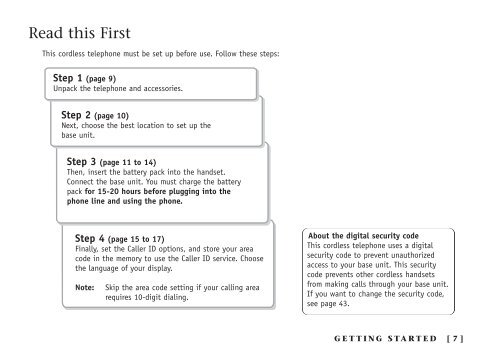INT1100 User Guide - Mitel Edocs
INT1100 User Guide - Mitel Edocs
INT1100 User Guide - Mitel Edocs
You also want an ePaper? Increase the reach of your titles
YUMPU automatically turns print PDFs into web optimized ePapers that Google loves.
Read this First<br />
This cordless telephone must be set up before use. Follow these steps:<br />
Step 1 (page 9)<br />
Unpack the telephone and accessories.<br />
Step 2 (page 10)<br />
Next, choose the best location to set up the<br />
base unit.<br />
Step 3 (page 11 to 14)<br />
Then, insert the battery pack into the handset.<br />
Connect the base unit. You must charge the battery<br />
pack for 15-20 hours before plugging into the<br />
phone line and using the phone.<br />
Step 4 (page 15 to 17)<br />
Finally, set the Caller ID options, and store your area<br />
code in the memory to use the Caller ID service. Choose<br />
the language of your display.<br />
Note:<br />
Skip the area code setting if your calling area<br />
requires 10-digit dialing.<br />
About the digital security code<br />
This cordless telephone uses a digital<br />
security code to prevent unauthorized<br />
access to your base unit. This security<br />
code prevents other cordless handsets<br />
from making calls through your base unit.<br />
If you want to change the security code,<br />
see page 43.<br />
GETTING STARTED<br />
[ 7 ]