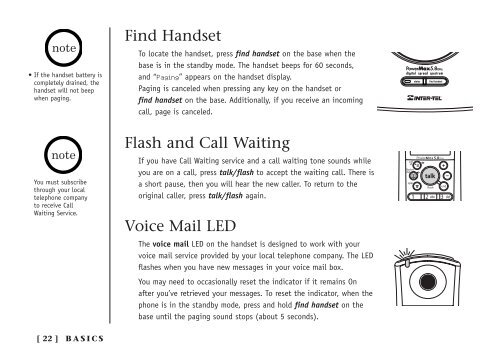INT1100 User Guide - Mitel Edocs
INT1100 User Guide - Mitel Edocs
INT1100 User Guide - Mitel Edocs
Create successful ePaper yourself
Turn your PDF publications into a flip-book with our unique Google optimized e-Paper software.
• If the handset battery is<br />
completely drained, the<br />
handset will not beep<br />
when paging.<br />
Find Handset<br />
To locate the handset, press find handset on the base when the<br />
base is in the standby mode. The handset beeps for 60 seconds,<br />
and “Paging” appears on the handset display.<br />
Paging is canceled when pressing any key on the handset or<br />
find handset on the base. Additionally, if you receive an incoming<br />
call, page is canceled.<br />
You must subscribe<br />
through your local<br />
telephone company<br />
to receive Call<br />
Waiting Service.<br />
Flash and Call Waiting<br />
If you have Call Waiting service and a call waiting tone sounds while<br />
you are on a call, press talk/flash to accept the waiting call. There is<br />
a short pause, then you will hear the new caller. To return to the<br />
original caller, press talk/flash again.<br />
Voice Mail LED<br />
The voice mail LED on the handset is designed to work with your<br />
voice mail service provided by your local telephone company. The LED<br />
flashes when you have new messages in your voice mail box.<br />
You may need to occasionally reset the indicator if it remains On<br />
after you’ve retrieved your messages. To reset the indicator, when the<br />
phone is in the standby mode, press and hold find handset on the<br />
base until the paging sound stops (about 5 seconds).<br />
[ 22 ] BASICS