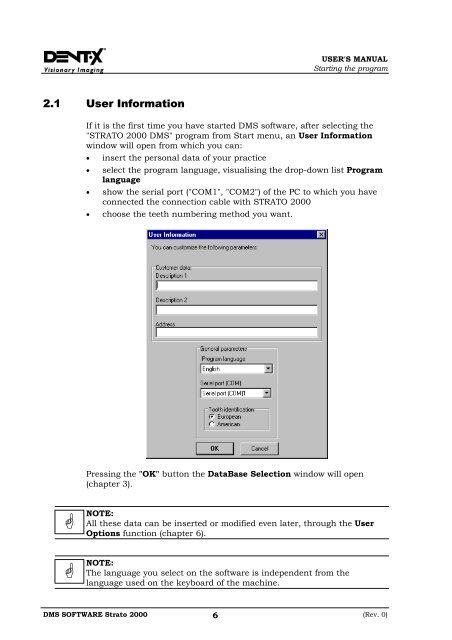MANUALE UTENTI
MANUALE UTENTI
MANUALE UTENTI
You also want an ePaper? Increase the reach of your titles
YUMPU automatically turns print PDFs into web optimized ePapers that Google loves.
USER'S MANUAL<br />
Starting the program<br />
2.1 User Information<br />
If it is the first time you have started DMS software, after selecting the<br />
"STRATO 2000 DMS" program from Start menu, an User Information<br />
window will open from which you can:<br />
• insert the personal data of your practice<br />
•<br />
•<br />
select the program language, visualising the drop-down list Program<br />
language<br />
show the serial port ("COM1", "COM2") of the PC to which you have<br />
connected the connection cable with STRATO 2000<br />
• choose the teeth numbering method you want.<br />
Pressing the "OK" button the DataBase Selection window will open<br />
(chapter 3).<br />
<br />
NOTE:<br />
All these data can be inserted or modified even later, through the User<br />
Options function (chapter 6).<br />
<br />
NOTE:<br />
The language you select on the software is independent from the<br />
language used on the keyboard of the machine.<br />
DMS SOFTWARE Strato 2000 6<br />
(Rev. 0)