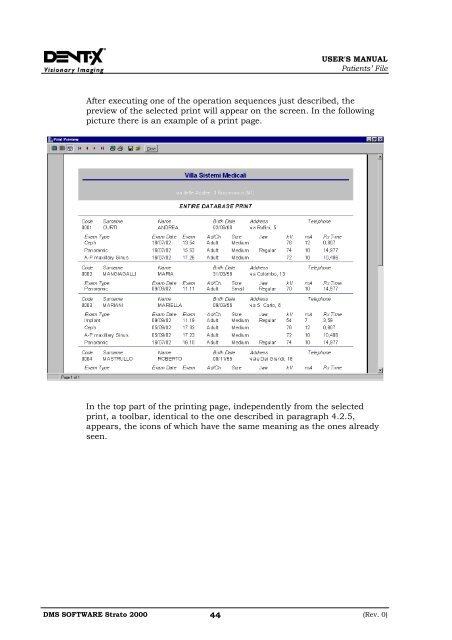MANUALE UTENTI
MANUALE UTENTI
MANUALE UTENTI
Create successful ePaper yourself
Turn your PDF publications into a flip-book with our unique Google optimized e-Paper software.
USER'S MANUAL<br />
Patients’ File<br />
After executing one of the operation sequences just described, the<br />
preview of the selected print will appear on the screen. In the following<br />
picture there is an example of a print page.<br />
In the top part of the printing page, independently from the selected<br />
print, a toolbar, identical to the one described in paragraph 4.2.5,<br />
appears, the icons of which have the same meaning as the ones already<br />
seen.<br />
DMS SOFTWARE Strato 2000 44<br />
(Rev. 0)