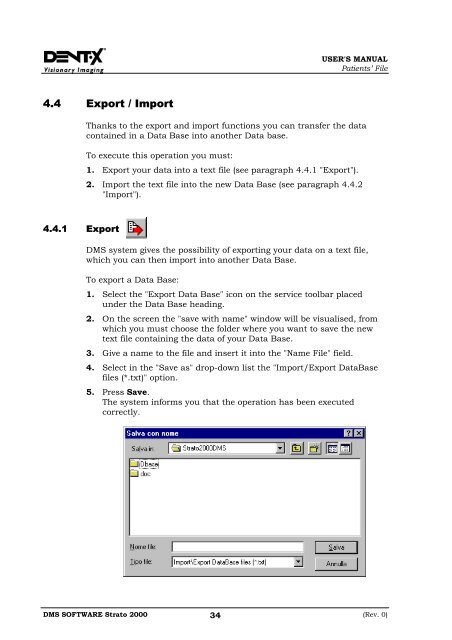MANUALE UTENTI
MANUALE UTENTI
MANUALE UTENTI
You also want an ePaper? Increase the reach of your titles
YUMPU automatically turns print PDFs into web optimized ePapers that Google loves.
USER'S MANUAL<br />
Patients’ File<br />
4.4 Export / Import<br />
Thanks to the export and import functions you can transfer the data<br />
contained in a Data Base into another Data base.<br />
To execute this operation you must:<br />
1. Export your data into a text file (see paragraph 4.4.1 "Export").<br />
2. Import the text file into the new Data Base (see paragraph 4.4.2<br />
"Import").<br />
4.4.1 Export<br />
DMS system gives the possibility of exporting your data on a text file,<br />
which you can then import into another Data Base.<br />
To export a Data Base:<br />
1. Select the "Export Data Base" icon on the service toolbar placed<br />
under the Data Base heading.<br />
2. On the screen the "save with name" window will be visualised, from<br />
which you must choose the folder where you want to save the new<br />
text file containing the data of your Data Base.<br />
3. Give a name to the file and insert it into the "Name File" field.<br />
4. Select in the "Save as" drop-down list the "Import/Export DataBase<br />
files (*.txt)" option.<br />
5. Press Save.<br />
The system informs you that the operation has been executed<br />
correctly.<br />
DMS SOFTWARE Strato 2000 34<br />
(Rev. 0)