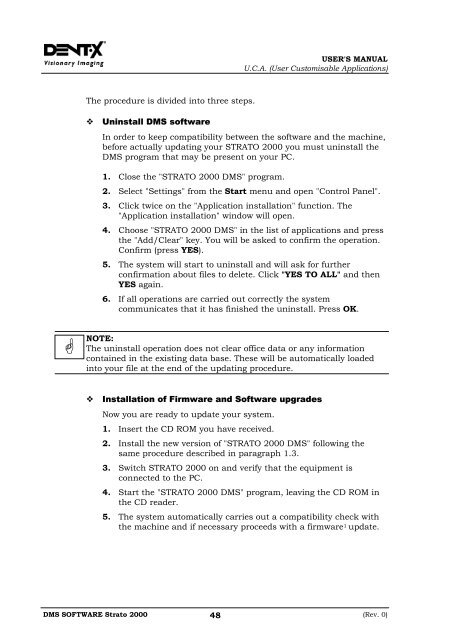MANUALE UTENTI
MANUALE UTENTI
MANUALE UTENTI
You also want an ePaper? Increase the reach of your titles
YUMPU automatically turns print PDFs into web optimized ePapers that Google loves.
USER'S MANUAL<br />
U.C.A. (User Customisable Applications)<br />
The procedure is divided into three steps.<br />
<br />
Uninstall DMS software<br />
In order to keep compatibility between the software and the machine,<br />
before actually updating your STRATO 2000 you must uninstall the<br />
DMS program that may be present on your PC.<br />
1. Close the "STRATO 2000 DMS" program.<br />
2. Select "Settings" from the Start menu and open "Control Panel".<br />
3. Click twice on the "Application installation" function. The<br />
"Application installation" window will open.<br />
4. Choose "STRATO 2000 DMS" in the list of applications and press<br />
the "Add/Clear" key. You will be asked to confirm the operation.<br />
Confirm (press YES).<br />
5. The system will start to uninstall and will ask for further<br />
confirmation about files to delete. Click "YES TO ALL" and then<br />
YES again.<br />
6. If all operations are carried out correctly the system<br />
communicates that it has finished the uninstall. Press OK.<br />
<br />
NOTE:<br />
The uninstall operation does not clear office data or any information<br />
contained in the existing data base. These will be automatically loaded<br />
into your file at the end of the updating procedure.<br />
<br />
Installation of Firmware and Software upgrades<br />
Now you are ready to update your system.<br />
1. Insert the CD ROM you have received.<br />
2. Install the new version of "STRATO 2000 DMS" following the<br />
same procedure described in paragraph 1.3.<br />
3. Switch STRATO 2000 on and verify that the equipment is<br />
connected to the PC.<br />
4. Start the "STRATO 2000 DMS" program, leaving the CD ROM in<br />
the CD reader.<br />
5. The system automatically carries out a compatibility check with<br />
the machine and if necessary proceeds with a firmware 1 update.<br />
DMS SOFTWARE Strato 2000 48<br />
(Rev. 0)