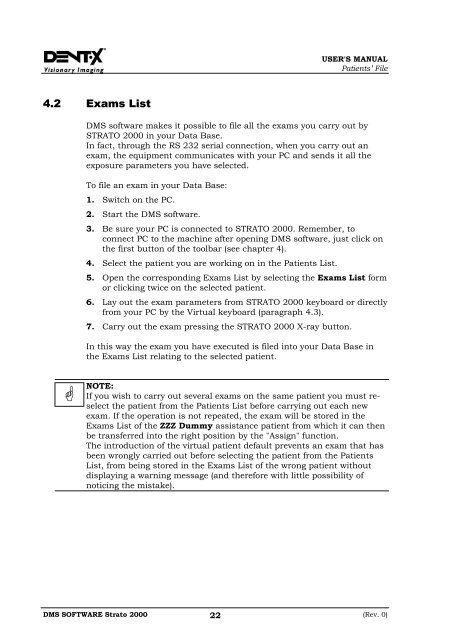MANUALE UTENTI
MANUALE UTENTI
MANUALE UTENTI
You also want an ePaper? Increase the reach of your titles
YUMPU automatically turns print PDFs into web optimized ePapers that Google loves.
USER'S MANUAL<br />
Patients’ File<br />
4.2 Exams List<br />
DMS software makes it possible to file all the exams you carry out by<br />
STRATO 2000 in your Data Base.<br />
In fact, through the RS 232 serial connection, when you carry out an<br />
exam, the equipment communicates with your PC and sends it all the<br />
exposure parameters you have selected.<br />
To file an exam in your Data Base:<br />
1. Switch on the PC.<br />
2. Start the DMS software.<br />
3. Be sure your PC is connected to STRATO 2000. Remember, to<br />
connect PC to the machine after opening DMS software, just click on<br />
the first button of the toolbar (see chapter 4).<br />
4. Select the patient you are working on in the Patients List.<br />
5. Open the corresponding Exams List by selecting the Exams List form<br />
or clicking twice on the selected patient.<br />
6. Lay out the exam parameters from STRATO 2000 keyboard or directly<br />
from your PC by the Virtual keyboard (paragraph 4.3).<br />
7. Carry out the exam pressing the STRATO 2000 X-ray button.<br />
In this way the exam you have executed is filed into your Data Base in<br />
the Exams List relating to the selected patient.<br />
<br />
NOTE:<br />
If you wish to carry out several exams on the same patient you must reselect<br />
the patient from the Patients List before carrying out each new<br />
exam. If the operation is not repeated, the exam will be stored in the<br />
Exams List of the ZZZ Dummy assistance patient from which it can then<br />
be transferred into the right position by the "Assign" function.<br />
The introduction of the virtual patient default prevents an exam that has<br />
been wrongly carried out before selecting the patient from the Patients<br />
List, from being stored in the Exams List of the wrong patient without<br />
displaying a warning message (and therefore with little possibility of<br />
noticing the mistake).<br />
DMS SOFTWARE Strato 2000 22<br />
(Rev. 0)