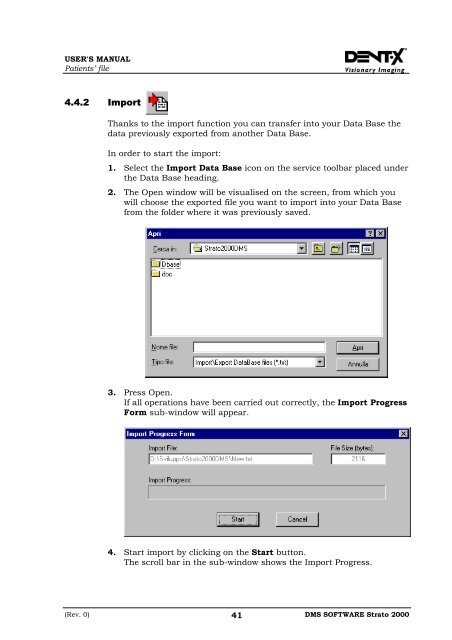MANUALE UTENTI
MANUALE UTENTI
MANUALE UTENTI
Create successful ePaper yourself
Turn your PDF publications into a flip-book with our unique Google optimized e-Paper software.
USER'S MANUAL<br />
Patients’ file<br />
4.4.2 Import<br />
Thanks to the import function you can transfer into your Data Base the<br />
data previously exported from another Data Base.<br />
In order to start the import:<br />
1. Select the Import Data Base icon on the service toolbar placed under<br />
the Data Base heading.<br />
2. The Open window will be visualised on the screen, from which you<br />
will choose the exported file you want to import into your Data Base<br />
from the folder where it was previously saved.<br />
3. Press Open.<br />
If all operations have been carried out correctly, the Import Progress<br />
Form sub-window will appear.<br />
4. Start import by clicking on the Start button.<br />
The scroll bar in the sub-window shows the Import Progress.<br />
(Rev. 0) 41<br />
DMS SOFTWARE Strato 2000