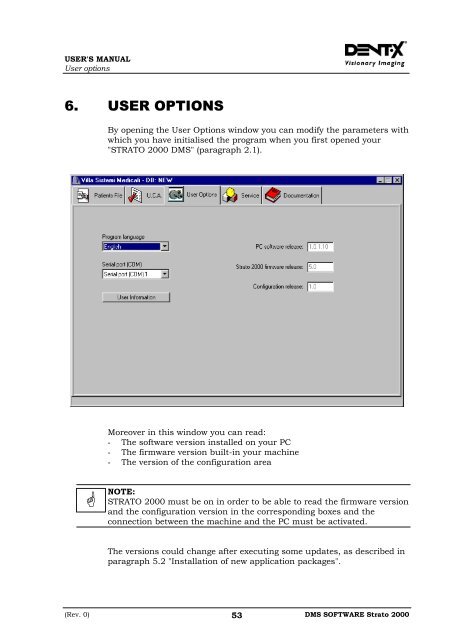MANUALE UTENTI
MANUALE UTENTI
MANUALE UTENTI
You also want an ePaper? Increase the reach of your titles
YUMPU automatically turns print PDFs into web optimized ePapers that Google loves.
USER'S MANUAL<br />
User options<br />
6. USER OPTIONS<br />
By opening the User Options window you can modify the parameters with<br />
which you have initialised the program when you first opened your<br />
"STRATO 2000 DMS" (paragraph 2.1).<br />
Moreover in this window you can read:<br />
- The software version installed on your PC<br />
- The firmware version built-in your machine<br />
- The version of the configuration area<br />
<br />
NOTE:<br />
STRATO 2000 must be on in order to be able to read the firmware version<br />
and the configuration version in the corresponding boxes and the<br />
connection between the machine and the PC must be activated.<br />
The versions could change after executing some updates, as described in<br />
paragraph 5.2 "Installation of new application packages".<br />
(Rev. 0) 53<br />
DMS SOFTWARE Strato 2000