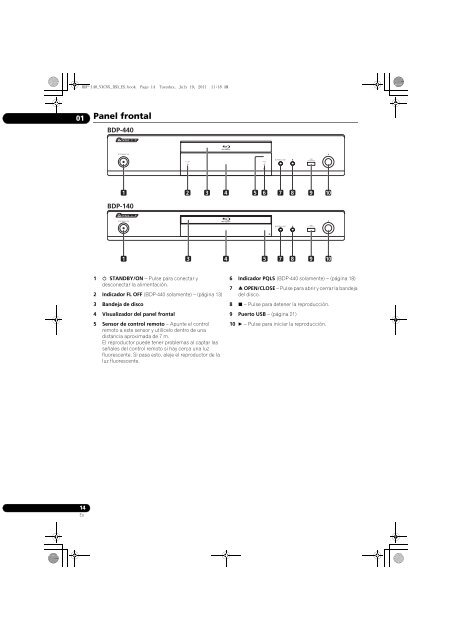BDP-440 BDP-140 - Abt
BDP-440 BDP-140 - Abt
BDP-440 BDP-140 - Abt
You also want an ePaper? Increase the reach of your titles
YUMPU automatically turns print PDFs into web optimized ePapers that Google loves.
<strong>BDP</strong>-<strong>140</strong>_VXCN5_IBD_ES.book Page 14 Tuesday, July 19, 2011 11:18 AM<br />
01<br />
Panel frontal<br />
<strong>BDP</strong>-<strong>440</strong><br />
<strong>BDP</strong>-<strong>140</strong><br />
1 2 3 4 5 6 7 8 9 10<br />
1 3 4 5 7 8 9<br />
10<br />
1 STANDBY/ON – Pulse para conectar y<br />
desconectar la alimentación.<br />
2 Indicador FL OFF (<strong>BDP</strong>-<strong>440</strong> solamente) – (página 13)<br />
3 Bandeja de disco<br />
4 Visualizador del panel frontal<br />
5 Sensor de control remoto – Apunte el control<br />
remoto a este sensor y utilícelo dentro de una<br />
distancia aproximada de 7 m.<br />
El reproductor puede tener problemas al captar las<br />
señales del control remoto si hay cerca una luz<br />
fluorescente. Si pasa esto, aleje el reproductor de la<br />
luz fluorescente.<br />
6 Indicador PQLS (<strong>BDP</strong>-<strong>440</strong> solamente) – (página 18)<br />
7 OPEN/CLOSE – Pulse para abrir y cerrar la bandeja<br />
del disco.<br />
8 – Pulse para detener la reproducción.<br />
9 Puerto USB – (página 21)<br />
10 – Pulse para iniciar la reproducción.<br />
14<br />
Es