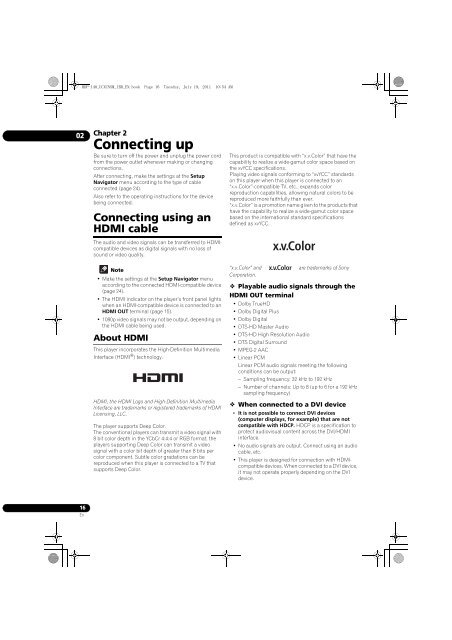BDP-440 BDP-140 - Abt
BDP-440 BDP-140 - Abt
BDP-440 BDP-140 - Abt
You also want an ePaper? Increase the reach of your titles
YUMPU automatically turns print PDFs into web optimized ePapers that Google loves.
<strong>BDP</strong>-<strong>140</strong>_UCXCNSM_IBD_EN.book Page 16 Tuesday, July 19, 2011 10:54 AM<br />
02<br />
Chapter 2<br />
Connecting up<br />
Be sure to turn off the power and unplug the power cord<br />
from the power outlet whenever making or changing<br />
connections.<br />
After connecting, make the settings at the Setup<br />
Navigator menu according to the type of cable<br />
connected (page 24).<br />
Also refer to the operating instructions for the device<br />
being connected.<br />
Connecting using an<br />
HDMI cable<br />
The audio and video signals can be transferred to HDMIcompatible<br />
devices as digital signals with no loss of<br />
sound or video quality.<br />
Note<br />
• Make the settings at the Setup Navigator menu<br />
according to the connected HDMI-compatible device<br />
(page 24).<br />
•The HDMI indicator on the player’s front panel lights<br />
when an HDMI-compatible device is connected to an<br />
HDMI OUT terminal (page 15).<br />
• 1080p video signals may not be output, depending on<br />
the HDMI cable being used.<br />
About HDMI<br />
This player incorporates the High-Definition Multimedia<br />
Interface (HDMI ® ) technology.<br />
HDMI, the HDMI Logo and High-Definition Multimedia<br />
Interface are trademarks or registered trademarks of HDMI<br />
Licensing, LLC.<br />
The player supports Deep Color.<br />
The conventional players can transmit a video signal with<br />
8 bit color depth in the YCbCr 4:4:4 or RGB format; the<br />
players supporting Deep Color can transmit a video<br />
signal with a color bit depth of greater than 8 bits per<br />
color component. Subtle color gradations can be<br />
reproduced when this player is connected to a TV that<br />
supports Deep Color.<br />
This product is compatible with “x.v.Color” that have the<br />
capability to realize a wide-gamut color space based on<br />
the xvYCC specifications.<br />
Playing video signals conforming to “xvYCC” standards<br />
on this player when this player is connected to an<br />
“x.v.Color”-compatible TV, etc., expands color<br />
reproduction capabilities, allowing natural colors to be<br />
reproduced more faithfully than ever.<br />
“x.v.Color” is a promotion name given to the products that<br />
have the capability to realize a wide-gamut color space<br />
based on the international standard specifications<br />
defined as xvYCC.<br />
“x.v.Color” and<br />
Corporation.<br />
are trademarks of Sony<br />
Playable audio signals through the<br />
HDMI OUT terminal<br />
•Dolby TrueHD<br />
• Dolby Digital Plus<br />
• Dolby Digital<br />
•DTS-HD Master Audio<br />
•DTS-HD High Resolution Audio<br />
•DTS Digital Surround<br />
•MPEG-2 AAC<br />
•Linear PCM<br />
Linear PCM audio signals meeting the following<br />
conditions can be output:<br />
– Sampling frequency: 32 kHz to 192 kHz<br />
– Number of channels: Up to 8 (up to 6 for a 192 kHz<br />
sampling frequency)<br />
When connected to a DVI device<br />
• It is not possible to connect DVI devices<br />
(computer displays, for example) that are not<br />
compatible with HDCP. HDCP is a specification to<br />
protect audiovisual content across the DVI/HDMI<br />
interface.<br />
• No audio signals are output. Connect using an audio<br />
cable, etc.<br />
•This player is designed for connection with HDMIcompatible<br />
devices. When connected to a DVI device,<br />
it may not operate properly depending on the DVI<br />
device.<br />
16<br />
En