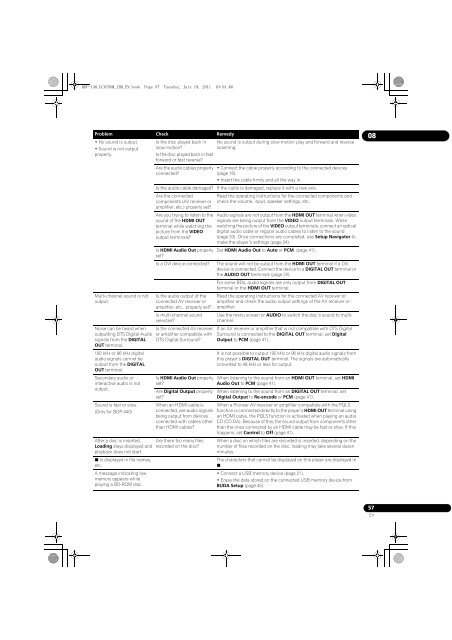BDP-440 BDP-140 - Abt
BDP-440 BDP-140 - Abt
BDP-440 BDP-140 - Abt
Create successful ePaper yourself
Turn your PDF publications into a flip-book with our unique Google optimized e-Paper software.
<strong>BDP</strong>-<strong>140</strong>_UCXCNSM_IBD_EN.book Page 57 Tuesday, July 19, 2011 10:54 AM<br />
Problem Check Remedy<br />
• No sound is output.<br />
• Sound is not output<br />
properly.<br />
Multi-channel sound is not<br />
output.<br />
Noise can be heard when<br />
outputting DTS Digital Audio<br />
signals from the DIGITAL<br />
OUT terminal.<br />
192 kHz or 96 kHz digital<br />
audio signals cannot be<br />
output from the DIGITAL<br />
OUT terminal.<br />
Secondary audio or<br />
interactive audio is not<br />
output.<br />
Sound is fast or slow.<br />
(Only for <strong>BDP</strong>-<strong>440</strong>)<br />
After a disc is inserted,<br />
Loading stays displayed and<br />
playback does not start.<br />
is displayed in file names,<br />
etc.<br />
A message indicating low<br />
memory appears while<br />
playing a BD-ROM disc.<br />
Is the disc played back in No sound is output during slow motion play and forward and reverse<br />
slow motion?<br />
scanning.<br />
Is the disc played back in fast<br />
forward or fast reverse?<br />
Are the audio cables properly<br />
connected?<br />
• Connect the cable properly according to the connected devices<br />
(page 16).<br />
• Insert the cable firmly and all the way in.<br />
Is the audio cable damaged? If the cable is damaged, replace it with a new one.<br />
Are the connected<br />
components (AV receiver or<br />
amplifier, etc.) properly set?<br />
Are you trying to listen to the<br />
sound of the HDMI OUT<br />
terminal while watching the<br />
picture from the VIDEO<br />
output terminals?<br />
Is HDMI Audio Out properly<br />
set?<br />
Is a DVI device connected?<br />
Is the audio output of the<br />
connected AV receiver or<br />
amplifier, etc., properly set?<br />
Is multi-channel sound<br />
selected?<br />
Is the connected AV receiver<br />
or amplifier compatible with<br />
DTS Digital Surround?<br />
Is HDMI Audio Out properly<br />
set?<br />
Are Digital Output properly<br />
set?<br />
When an HDMI cable is<br />
connected, are audio signals<br />
being output from devices<br />
connected with cables other<br />
than HDMI cables?<br />
Are there too many files<br />
recorded on the disc?<br />
Read the operating instructions for the connected components and<br />
check the volume, input, speaker settings, etc.<br />
Audio signals are not output from the HDMI OUT terminal when video<br />
signals are being output from the VIDEO output terminals. When<br />
watching the picture of the VIDEO output terminals, connect an optical<br />
digital audio cable or regular audio cables to listen to the sound<br />
(page 20). Once connections are completed, use Setup Navigator to<br />
make the player’s settings (page 24).<br />
Set HDMI Audio Out to Auto or PCM. (page 41).<br />
The sound will not be output from the HDMI OUT terminal if a DVI<br />
device is connected. Connect the device to a DIGITAL OUT terminal or<br />
the AUDIO OUT terminals (page 20).<br />
For some BDs, audio signals are only output from DIGITAL OUT<br />
terminal or the HDMI OUT terminal.<br />
Read the operating instructions for the connected AV receiver or<br />
amplifier and check the audio output settings of the AV receiver or<br />
amplifier.<br />
Use the menu screen or AUDIO to switch the disc’s sound to multichannel.<br />
If an AV receiver or amplifier that is not compatible with DTS Digital<br />
Surround is connected to the DIGITAL OUT terminal, set Digital<br />
Output to PCM (page 41).<br />
It is not possible to output 192 kHz or 96 kHz digital audio signals from<br />
this player’s DIGITAL OUT terminal. The signals are automatically<br />
converted to 48 kHz or less for output.<br />
When listening to the sound from an HDMI OUT terminal, set HDMI<br />
Audio Out to PCM (page 41).<br />
When listening to the sound from an DIGITAL OUT terminal, set<br />
Digital Output to Re-encode or PCM (page 41).<br />
When a Pioneer AV receiver or amplifier compatible with the PQLS<br />
function is connected directly to the player’s HDMI OUT terminal using<br />
an HDMI cable, the PQLS function is activated when playing an audio<br />
CD (CD-DA). Because of this, the sound output from components other<br />
than the ones connected by an HDMI cable may be fast or slow. If this<br />
happens, set Control to Off (page 41).<br />
When a disc on which files are recorded is inserted, depending on the<br />
number of files recorded on the disc, loading may take several dozen<br />
minutes.<br />
The characters that cannot be displayed on this player are displayed in<br />
.<br />
• Connect a USB memory device (page 21).<br />
• Erase the data stored on the connected USB memory device from<br />
BUDA Setup (page 45).<br />
08<br />
57<br />
En