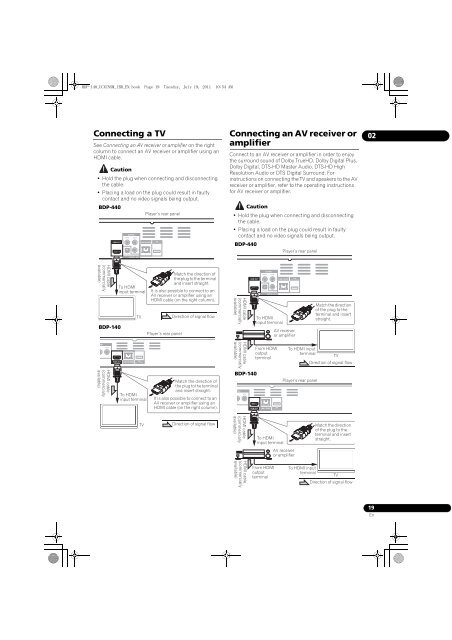BDP-440 BDP-140 - Abt
BDP-440 BDP-140 - Abt
BDP-440 BDP-140 - Abt
Create successful ePaper yourself
Turn your PDF publications into a flip-book with our unique Google optimized e-Paper software.
<strong>BDP</strong>-<strong>140</strong>_UCXCNSM_IBD_EN.book Page 19 Tuesday, July 19, 2011 10:54 AM<br />
Connecting a TV<br />
See Connecting an AV receiver or amplifier on the right<br />
column to connect an AV receiver or amplifier using an<br />
HDMI cable.<br />
Caution<br />
•Hold the plug when connecting and disconnecting<br />
the cable.<br />
• Placing a load on the plug could result in faulty<br />
contact and no video signals being output.<br />
<strong>BDP</strong>-<strong>440</strong><br />
Player’s rear panel<br />
Connecting an AV receiver or<br />
amplifier<br />
Connect to an AV receiver or amplifier in order to enjoy<br />
the surround sound of Dolby TrueHD, Dolby Digital Plus,<br />
Dolby Digital, DTS-HD Master Audio, DTS-HD High<br />
Resolution Audio or DTS Digital Surround. For<br />
instructions on connecting the TV and speakers to the AV<br />
receiver or amplifier, refer to the operating instructions<br />
for AV receiver or amplifier.<br />
Caution<br />
•Hold the plug when connecting and disconnecting<br />
the cable.<br />
• Placing a load on the plug could result in faulty<br />
contact and no video signals being output.<br />
<strong>BDP</strong>-<strong>440</strong><br />
Player’s rear panel<br />
02<br />
HDMI cable<br />
(commercially<br />
available)<br />
<strong>BDP</strong>-<strong>140</strong><br />
To HDMI<br />
input terminal<br />
TV<br />
Match the direction of<br />
the plug to the terminal<br />
and insert straight.<br />
It is also possible to connect to an<br />
AV receiver or amplifier using an<br />
HDMI cable (on the right column).<br />
Player’s rear panel<br />
Direction of signal flow<br />
HDMI cable<br />
(commercially<br />
available)<br />
To HDMI<br />
input terminal<br />
AV receiver<br />
or amplifier<br />
Match the direction<br />
of the plug to the<br />
terminal and insert<br />
straight.<br />
HDMI cable<br />
(commercially<br />
available)<br />
To HDMI<br />
input terminal<br />
Match the direction of<br />
the plug to the terminal<br />
and insert straight.<br />
It is also possible to connect to an<br />
AV receiver or amplifier using an<br />
HDMI cable (on the right column).<br />
HDMI cable<br />
(commercially<br />
available)<br />
<strong>BDP</strong>-<strong>140</strong><br />
From HDMI<br />
output<br />
terminal<br />
To HDMI input<br />
terminal<br />
Player’s rear panel<br />
TV<br />
Direction of signal flow<br />
TV<br />
Direction of signal flow<br />
HDMI cable<br />
(commercially<br />
available)<br />
To HDMI<br />
input terminal<br />
Match the direction<br />
of the plug to the<br />
terminal and insert<br />
straight.<br />
AV receiver<br />
or amplifier<br />
HDMI cable<br />
(commercially<br />
available)<br />
From HDMI<br />
output<br />
terminal<br />
To HDMI input<br />
terminal<br />
TV<br />
Direction of signal flow<br />
19<br />
En